Most people looking to merge PDF files want to merge standard letter pages. The size of a standard letter page is 8.5” wide by 11” high and it’s by far the most popular file size in the world. Sure there are other paper sizes like legal which is 8.5” x 14″ or the lesser known tabloid size, 11” x 17”, but 8.5″ x 11″ is the most widely used paper size by a large margin. So how does one merge letter size PDF files? Read on to see the steps.
Three Steps to Merging 8.5” x 11” Letter Size PDF Files on FileSplice
- Log into your FileSplice account and navigate to the ‘Merge’ section.
- Select the “Letter 8.5 x 11” template from the drop down menu and drag your files over to upload. If you have a large number of files log in via FTP to upload them rather than uploading them directly from the browser.
- Select the files you want to merge and click the ‘Build’ button.
With FileSplice you have the capability to upload two or two thousand letter size pages to combine them instantly. ‘Select All’ from the check box above the files in the ‘Merge’ section if you want to combine everything you uploaded. Select individual files if you want to merge specific pages together.
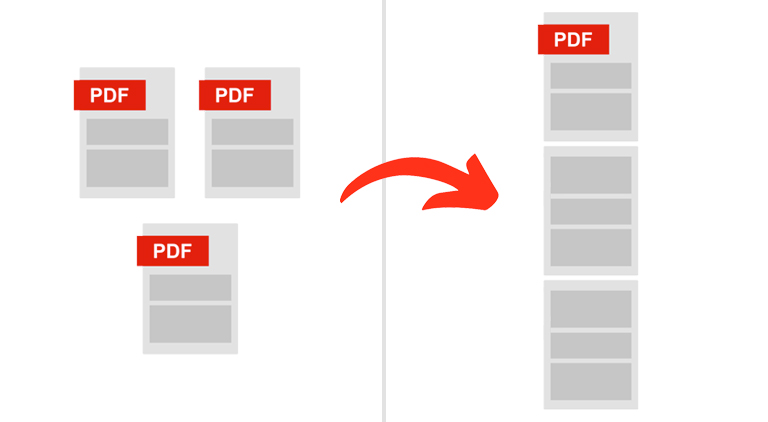
The way you merge letter size pages in FileSlice is extremely flexible. It gives you the ability to scale the pages down when you’re looking to impose two or more pages on to one. A fairly common business practice is to combine four letters onto a single page for review (think real estate transaction or financial document review). You’ll want to use a different template than the standard letter size, but it’s easy to do by creating a custom template within your account. It literally takes a few seconds to make a template that scales down letter size PDF pages to merge them onto a page size of your choosing in whatever layout you need.
Once your pages are combined, navigate to the ‘History’ section below the ‘Merge’ section and download your files. If you find that your files are too big you can compress them with our compression tool or even convert them to Word or JPG format if that’s of any help.
Merging PDF files as a Group from Different Locations
Another huge benefit to our system is the ability to form groups and upload files from different users working in different locations. For example, if you are working on a project from your west coast office and your colleague is on the east coast you can combine each of your unique files.
Conveniently, when you’re in the same group (under ‘User Settings’) and you both upload files, you’ll each have access to merge and download them. No emailing files back and forth. The FileSplice PDF merge system gives you a single point of uploading files and combining them while keeping them accessible to everyone in your group.
If you have any questions or run into issues merging standard letter size files, contact us. Really, we’re happy to assist with your files, set up a template, or answer any questions. Contact FileSplice at info at filesplice.com.
