(Also known as Gang-Run Printing)
If you’re juggling dozens (or hundreds) of small print orders every day, think cards, labels, inserts, flyers, or stickers—you know how tedious it can be to print them one at a time. That’s where batch printing comes in. Instead of running each job separately, you combine them onto one sheet. You print everything in one go, trim them out and save a ton of time and money. This approach is also called gang-run printing in the print industry. But whether you call it batching, gang-running, or sanity-saving magic, File Splice is the tool that makes it painless.
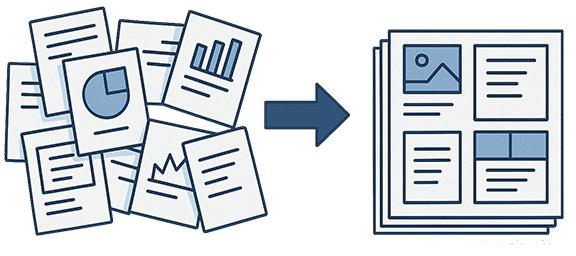
What Is Batch Printing?
Batch printing is the practice of grouping multiple print jobs with different designs and quantities onto a single sheet. It’s an easy way to get more done with less: less setup time, less waste, and fewer production delays.
File Splice is built specifically for this kind of workflow. It helps you combine jobs, optimize layouts, and manage everything digitally without the back and forth headaches of manual prep. We even have a simple batch printing calculator to help you get an handle on understanding your costs.
What File Splice Does (and Why It’ll Make Your Life Easier)
Here’s how we help you batch print like a pro:
1. Custom Templates That Fit Your Workflow
Create your own layout templates based on the sheet size, product dimensions, and bleed/margin preferences you already use. Save them for repeated use, tweak them as needed, and batch different jobs together with confidence. Take it a step further and use the collate tool to combine batches.
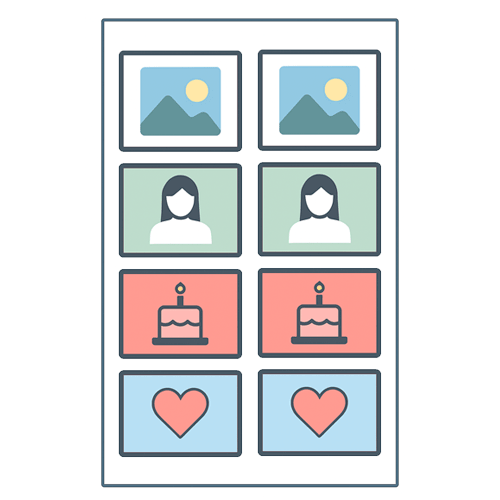
2. Smart Quantity Handling and Overage Settings
Have jobs with different quantities? No problem. File Splice lets you set exact quantities per file and add a blanket overage if you want to print a few extras across the board, (super handy for trimming errors or fulfillment safety nets).
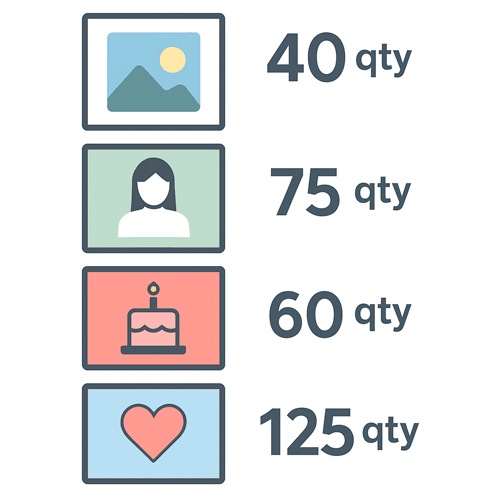
3. Automatic Cover Sheets to Keep It All Organized
Want to separate each job visually? File Splice can insert cover or slip sheets with file names or custom labels between batches. It’s perfect for high-volume runs that need to be sorted, trimmed, collated or packed fast.
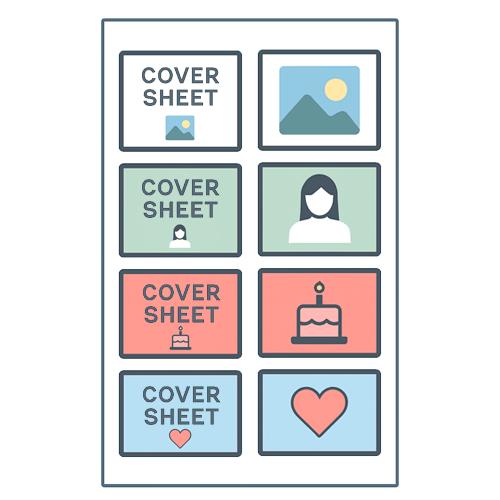
4. Flexible Layout Options to Maximize Each Sheet
Choose your imposition style. Cut and stack, step and repeat, or go full efficiency with “packable” mode, which auto-fits different file sizes like a game of Tetris. It’s all about getting the most out of every sheet you run.
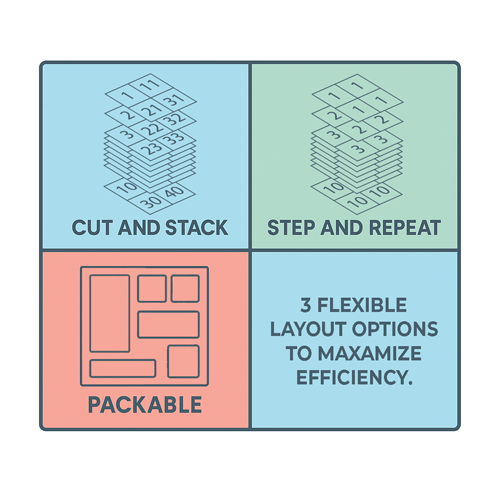
5. Team Collaboration (No More Sending Files Back and Forth)
Because File Splice is cloud based, your whole team can access projects from anywhere. Upload files via drag-and-drop within your browser, organize batches, and share templates. No email chains or local installs required.

6. Free Setup and Friendly Support Included
We want to be part of your success, we come from a small business background and we know how hard it is out there. That’s why every File Splice plan includes free setup help to get your workflow dialed in, plus quick, responsive support whenever you need it. No paid on boarding or ticket queues, just real help from our small dedicated team who resides outside of Seattle. We’re a quick email away.
Why Print Shops Love Us At File Splice
It’s simple:
- Quick setup, literally in minutes.
- Nothing to download or install, we live in the cloud.
- Use right in the browser, FTP for bulk uploads and API to get fancy.
- Create and reuse custom layouts.
- Handle mixed quantities easily.
- Save time with cover sheets and automation.
- Includes free setup and ongoing support.
- No contracts, no shenanigans, just simple tools that work at a low cost.
So if you’re looking to streamline your short-run print jobs and stop wasting hours on file prep, File Splice is your secret weapon. It turns batch printing into something you’ll actually enjoy doing. Want help getting started? We’ll set you up for free.
