PDF Organizer for Projects, Clients and Cases
File Splice is more than just software that merges PDF files. The software also functions as a repository for PDF files where you can organize and store & share PDFs with the option to merge them. If you do work in an organization that manages projects, clients or cases which require copious amounts of documents to be organized read on.

Here is a scenario of how you can use File Splice to keep files organized within your business. You work for a large development company that manages many projects simultaneously. Every project has dozens even hundreds of PDF files that need to be organized and sometimes merged to create a group of documents. In addition to that the files need to be accessed amongst your team who reside in different physical locations.
Collaborate to Merge and Create New PDF Documents
With File Splice you can manage this very easily. One person creates and account and they can then create an “organization” and invite other users. Every account within an organization can see the same templates (directories) and the files uploaded to those templates. What you would do is create a template for each project. Make the template a standard 8.5”x11” page size or whatever size you need and that’s it.
Users within your organization can upload PDFs related to a specific project in its respective template where they can then be shared or merged together. It would look something like this in your browser:
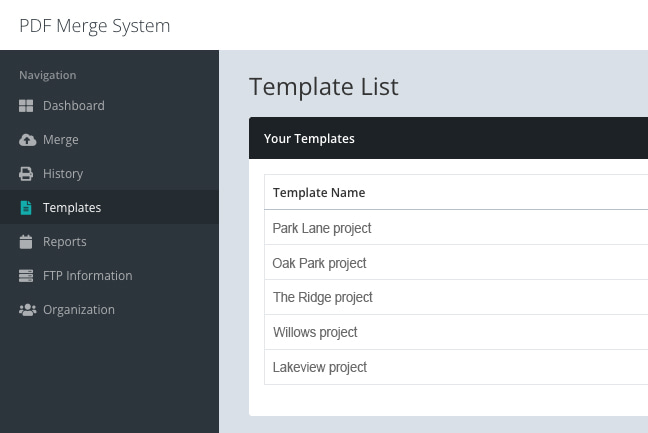
Hopefully this has given you some insight as to how you might use File Splice within your organization. The File Splice software really does offer more than just combining PDF files. Organizing and merging documents for projects, clients and cases is just one of its many uses.
If you have questions about setting up your account, templates or just general project advice if we can help we will. Feel free to contact us here.
