Are you looking for a solution to merge the PDF files you’ve created within Canva? File Splice is the solution to get Canva PDFs combined in a format so that they are ready for commercial printing.
Once you design and download your PDF from Canva you can upload it into File Splice for merging. It doesn’t matter what product it is for, what shape or size it is. If it’s a PDF file you can merge it in either step and repeat format or cut and stack format.
If you have a PDF that is a unique size or shape you can create a unique template in seconds. Follow these simple instructions to create your own template (layout) to merge your PDFs and if you need help please just ask, we’re happy to assist.
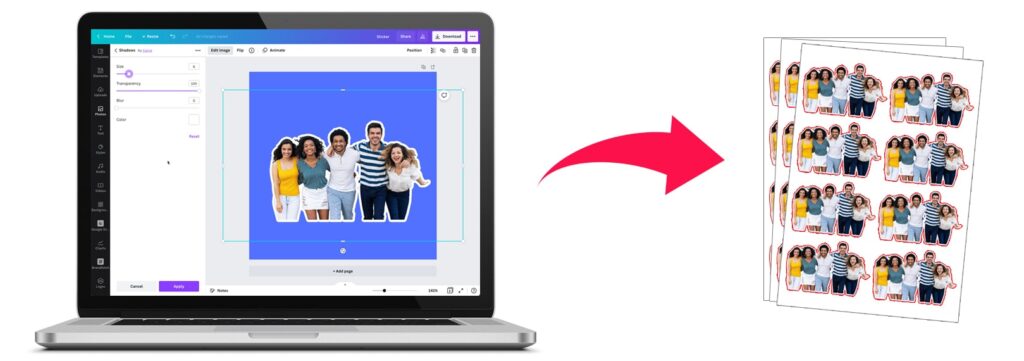
Printing PDFs from Canva For Less
You can print from right within the Canva website however it comes at a premium. If you import your designs into File Splice, merge them with the correct quantity you need you can then send them to any printer you like. This saves you a considerable amount of money and allows you the flexibility of who you support.
Another thing to consider is if you have multiple designs you can merge them all to one PDF or batch of PDFs. Doing so will also lower your printing or production costs. Again, if you need help or would like us to explain how this might help you reach out to us.
Take Your Canva Files to a Local Print Shop
Controlling your pre-press allows you to choose who you purchase from when getting your PDF files printed. Do you have a local printer in your community? If there is by ordering from them you are supporting your local economy and maybe even a family you know. Files printed from within Canva are produced by a large corporation. Although that’s not necessarily a bad thing we would argue that having the ability to support your local economy and or a small business is a better option.
