Here is the quick and easy solution for how to split a PDF into multiple PDFs. Log into your account and click the splitter icon, it looks like this:
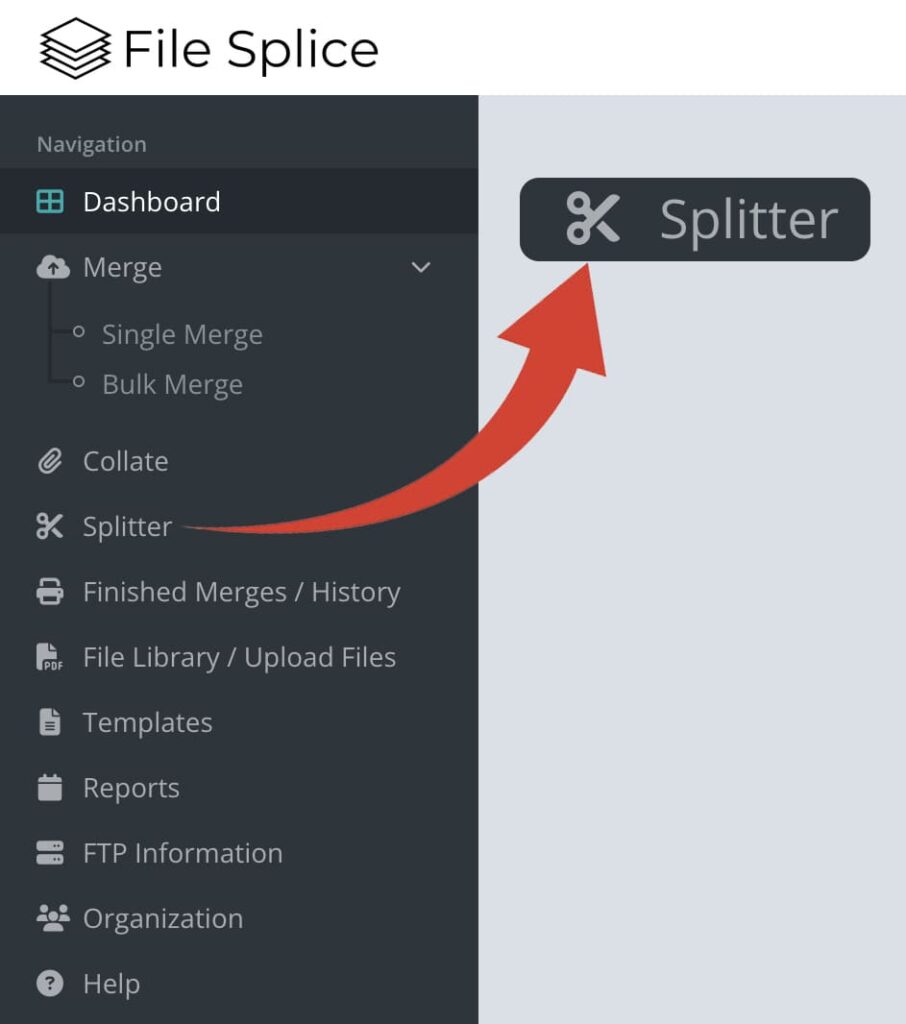
Drag and drop your pdf into the splitter and the system will split out each page as its own file. From here you have three options.
- Download any page as its own individual file.
- Download all the pages in a zip file that will contain each page as its own file.
- Send all the pages to the collate tool where you can quickly rearrange, duplicate or insert new files between the pages to make a new document.
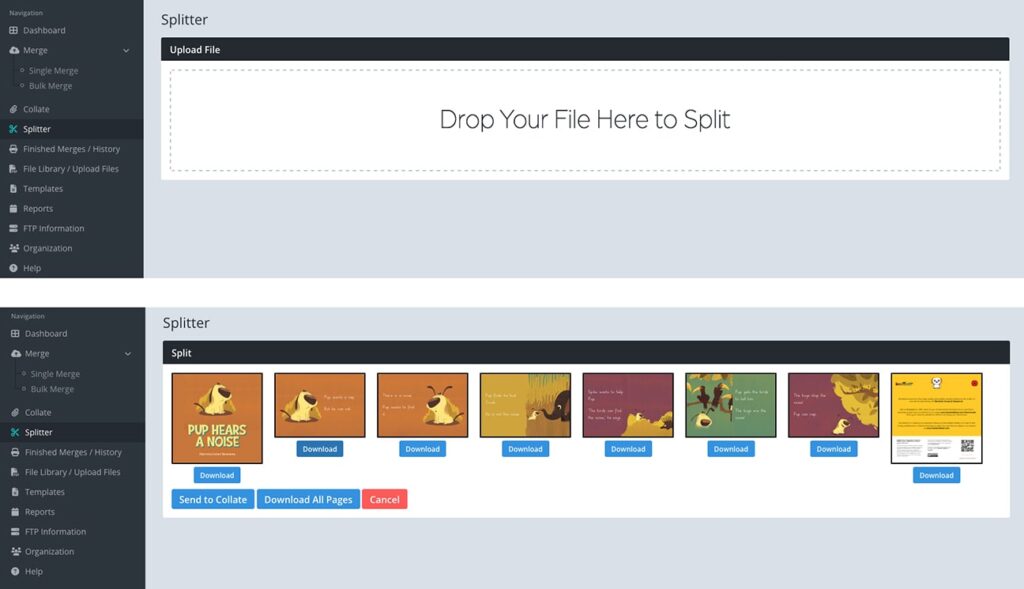
That’s it. It’s quick, easy and always accessible anywhere you can get online. If you have questions about how to split a PDF into multiple PDFs, how to collate or reorganize pages or anything else related to splitting and rearranging PDF pages please contact us. We love to help out when we can and we never charge for support.
