How To Combine & Compress PDFs in One Step
Here is how to combine and compress PDFs in one step in seconds. Here is a simple demonstration along with instructions below as to how you can combine and compress any shape or size PDF files you have.

Making PDFs Smaller While Merging them
To illustrate how to easily combine and compress PDFs we’ll use this example. Here are two very popular PDF forms everyone should be familiar with. The W-2 and the 1099 both courtesy of the good old Internal Revenue Service.
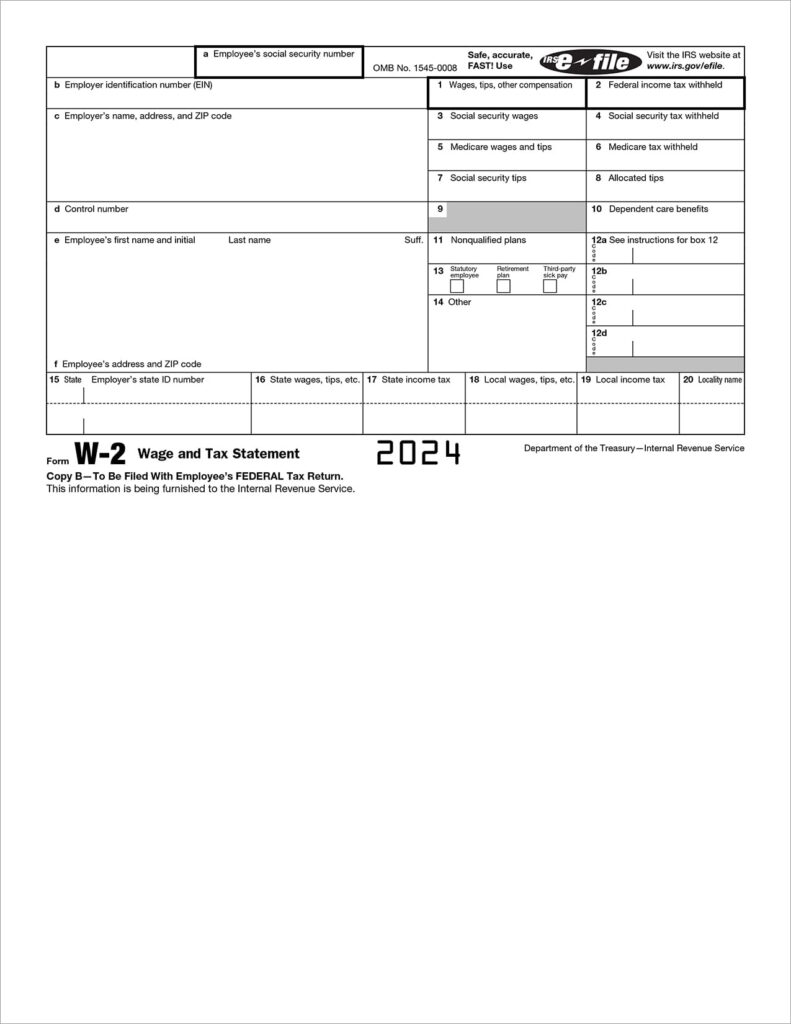
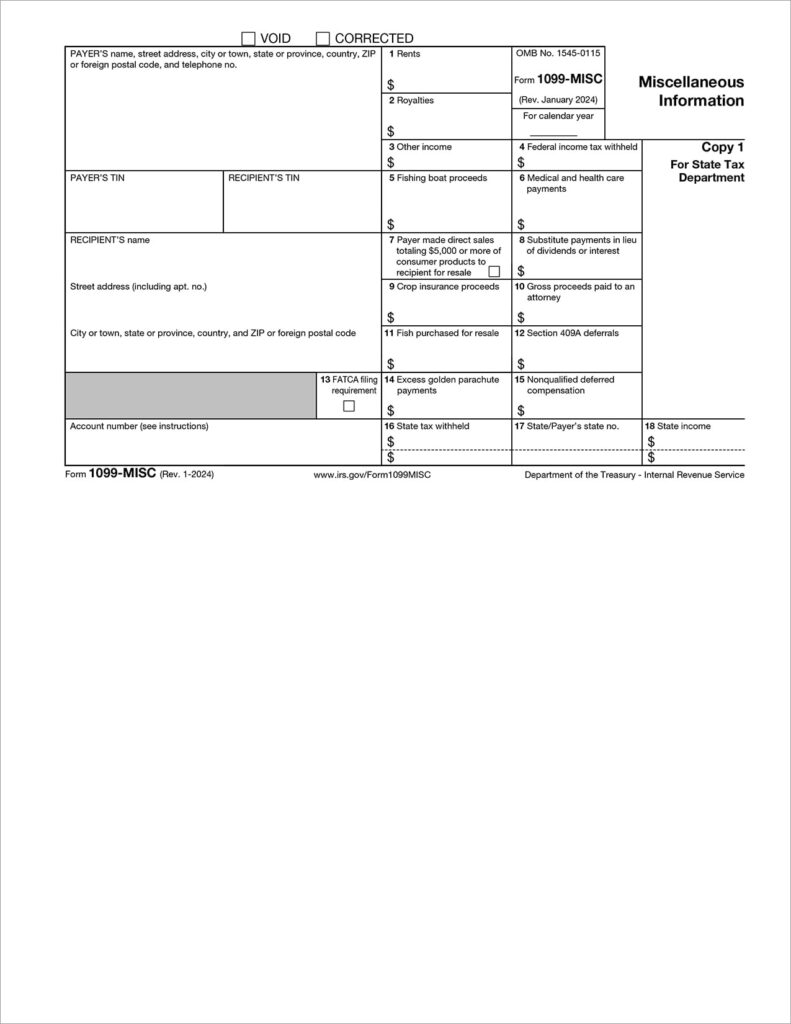
Individually these documents total 1.7 MB of data. The W-1 is 822 KB and the 1099 is a heavier 852 KB.
Once we upload these into the system template in File Splice named “Standard Letter 8.5×11” and merge them together we get this nice two page document that totals 311 KB. That equals an almost 82% reduction in size while combining them and maintaining the resolution so the images and text look crisp.
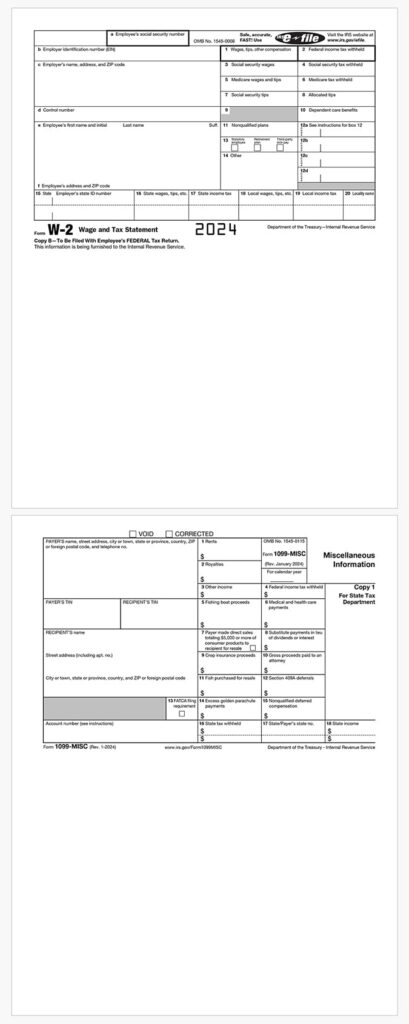
Create Your Own Template for Combining and Compressing PDFs
You can apply this same process to any shape or size PDF by creating your own template. Creating a template is a simple process that takes literally a few moments, read the instructions here and reach out to us if we can help you.
One final though. In addition to compressing and combining you can resize the PDFs as well if that’s a requirement. To do so simply enter the label width and height on your template different from what the page width and height is. Again if you have questions we’re happy to help just ask.

