Organizing and combining PDF files for bulk mailings can be an extremely time consuming task without the proper automation. Use FileSplice to make life easy and get your PDF mailing files combined for printing quickly and easily. The system can handle any type of mailer PDF file, regardless of its size, shape, one sized print or two.
Formatting PDF Mailer Files Properly
Have you heard the phrase “the separation is in the preparation”? This true of anything, but properly preparing files before combining them is key to how quickly you want to get bulk mailers set up for print. Especially if you are looking at a large quantity of files.
Below is an example of a double sided mailer for a business. Check out how you would format this job regardless if you had a few dozen or thousands of files.

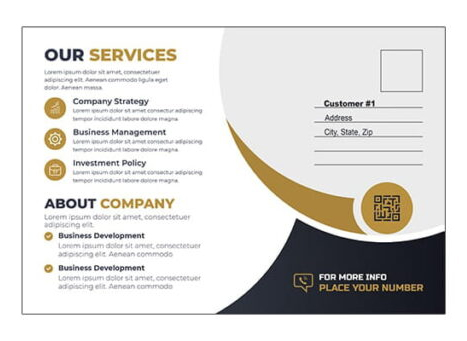
Each customer has two files like the ones above. File one is the front side, file two is the back side.
You want these stacked on top of each other so you can duplex print them and then trim them out. If we had files for 3 customers here is how we’d format our files.
File1_1.pdf
File2_1.pdf
File3_1.pdf
File4_1.pdf
File5_1.pdf
File6_1.pdf
The system will order them based upon the first number and then impose the quantity from the number after the underscore, in this case only one.
After you uploaded and combined the files from this example you’d get the two PDFs pages below.

Page 1

Page 2
Based upon that example you can see how you could do thousands of unique mailers with ease however, it’s critical to format the files with the proper naming convention. Keeping with that naming convention ensures that the order and quantity stay correct within the build.
Simple Software for Combining PDF Mailer Files
Apart from properly naming your files FileSplice allows you to build a custom template for any size, shape, bleed or margin requirements you need for your mailers. You can turn off or on crop marks that are dynamically rendered. Another great feature is you can set a desired batch size for a build. For example, if you are trimming these out on a guillotine cutter and you can only manage 100 sheets at a time you can set your build size to 100. That tells the system to produce batches of 100 sheets regardless of how many files you’ve uploaded and are trying to combine.
Get Help Combining Mailer Files
Have questions or want to bounce something off of us related to your next mailer project? Contact us, we’re happy to help or if we can’t help maybe we can point you in the right direction.
