PDF Imposition Software – Features to Look For
Key Features to Look for in Imposition Software
Imposition software with the right features is a boon to publishers and printers alike. With automated imposition there is no longer a need to manually impose files for printing since good imposition software organizes files for optimum print efficiency. It also ensures that the final printed product will match the intended design.
Easy Automation and Scripting Capabilities
Automation and scripting capabilities in imposition refer to the ability to use software to automate the process of arranging and laying out pages in a document for printing. The use of automation and scripting can greatly improve the efficiency and accuracy of the imposition process, and can also reduce the need for manual labor.

PDF imposition software should automate repetitive tasks and allow for the creation of custom scripts to streamline your workflow. Look for features such as automated page ordering, imposition templates, and the ability to create and run scripts to perform specific tasks, such as adding crop marks. In addition, look for imposition software that prepares files to meet the quality standards of the printing industry.
Definitely choose a software with an easy to understand user interface. One you use intuitively without referring constantly to a manual.
Keys to Imposition Software: Flexibility and Customization
Good imposition software should feature a wide range of options for customizing layouts and making changes as needed. Such as:
- The capacity to change the page size to fit the final output size.
- Ability to change the layout grid. The number of files per sheet and the position of files on the sheet should be adjustable to create different layouts.
- Adding bleed. Bleed is the extra space around the edge of a page. It is there to confirm that printed images or colors extend to the edge of the final output.
- Adding crop marks. Crop marks are lines or marks printed on the sheet that indicate where to trim or cut the pages.
- Scalability. This means the software can handle increasing numbers of pages or jobs as your business grows.
Imposition Software with Easy Accessibility
Cloud-based software is accessible from anywhere with an internet connection, whereas desktop software is typically only available on the device it is installed on. Check the software features you are researching to find out whether it’s cloud-based or desktop-based.

Support for Different Types of PDF Imposition
The software you choose to impose PDF’s should be able to handle different types of imposition such as cut-and-stack and step-and-repeat. It should also allow for sheet imposition. Besides that it must allow for the process of arranging pages on a digital document in a specific order before printing.
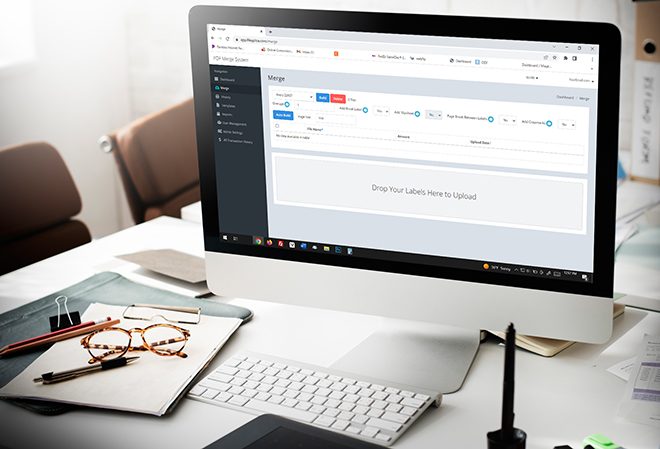
Capability to Preview Imposed Files
Any imposition software must have a proofing system. Previewing or proofing, in imposition, is checking over the final print layout to make certain it’s properly set up before it’s sent to the press. Good imposition software features a clear preview of the final layout.
Knowledgeable Technical Support
Finally, look for a software that offers good customer support and regular, seamless updates of the software.
Questions About Our Imposition Software?
If you have questions about FileSplice and how to get started automating your PDF printing email us at info at filesplice dot com.
