Looking to combine some PDFs but you’re using a MAC? No problem. File Splice isn’t a downloadable software meaning you don’t have to install it locally on your machine to use it. It lives in the cloud so connecting from a MAC or PC the app will work all the same.
People will argue all day about the benefits of a MAC over a PC but the reality is at this point in time the functionality and capabilities are virtually the same for most tasks. That’s in large part to advances in their respective operating systems but mostly because a lot of things are done in the cloud. Want proof? Read this article about the capabilities of Google Workspace.
Does Working on a MAC Make It Easier to Combine PDFs?
No, not really because again it’s all done in the cloud. The operating system of your machine doesn’t really much of an impact on it. You could make an argument that the specific browser you’re working in makes a difference when merging PDFs but that’s still a stretch.

To get PDFs combined on a MAC simply fire up whatever browser you prefer and log into the system. Select or create the template you want to use and upload your files to said template. It’s really that simple. Use your MAC, or PC, it doesn’t matter, one won’t work better than the other. That said screen size will make a difference, larger screens are always nicer to work on when performing tasks like combining files and dragging and dropping files.
PC User Working With A MAC User to Combine PDFs
File Splice has a team feature where you can add people to your team and work together. Again, since File Splice is a cloud based application your team can be made up of a variety of users all working on different machines. The end result is going to be the same so if you’re on a Mac and your team member across the country is on a PC you can still combine files together and the compatibility wont’ be an issue.
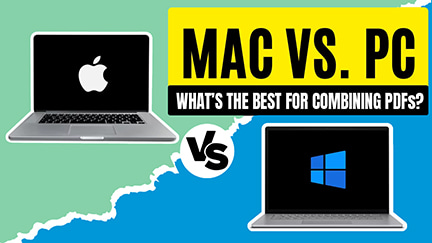
Drag & Drop PDFs to Combine Them From Your Mac
Click and drag PDFs from your trackpad or magic mouse to get your files uploaded. From there you can select the files you need and click the build button. Give the system a minute and it will generate a new file comprised of your uploaded files combined in the format of the template you selected.
If you need some help learning how to combine PDFs on a MAC or have a project that requires you to collate or organize PDFS let us know. We’re happy to take a look at your project and help or offer advice.

