How to Combine PDFs in A Specific Order
Do you have a handful of PDFs you need to combine in a specific order? This is essentially what’s known as collating in the printing industry. Collating is the act of placing things in a specific order.
Placing PDFs In A Specific Order
We have a collating tool in the works that’s launching soon. When it does launch we’ll update you with the details and that’s going to make ordering and combining PDFs a snap. However, meanwhile you can still easily place PDFs in a specific order and get them merged. The key is how you name the files, File Splice reads the names of files and looks for two things. First is the order in which to combined them, second is the quantity in which to duplicate them.
The system places files in numerical or alphabetical order to merge them. So for example if you had these three files and you upload them into the system:
myfile1
myfile2
myfile3
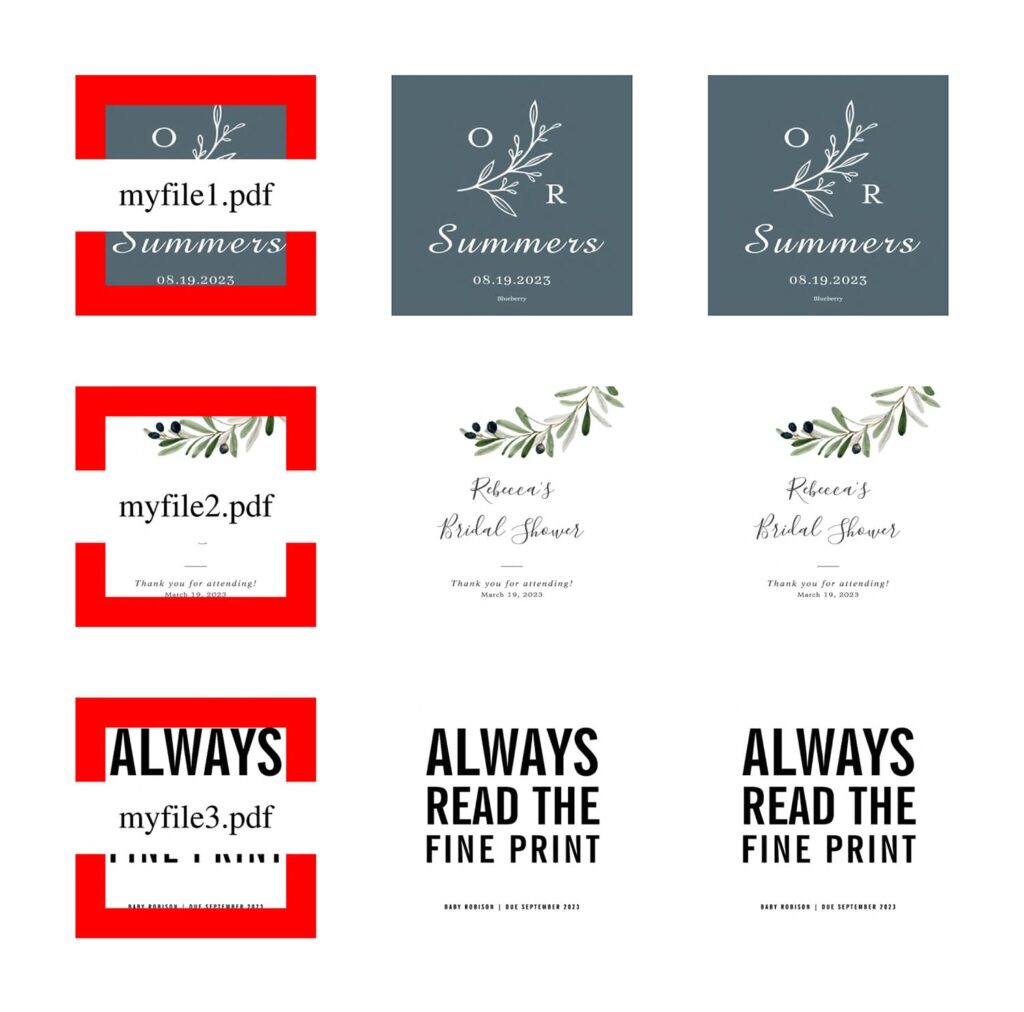
They will merge in that exact order because of the 1,2,3. Now, say you want Myfile3 to be in the first position. You have two options, you can swap the 1 and the 3 essentially renaming the files or you can add an A, B, C in front:
Amyfile3
Bmyfile1
Cmyfile2
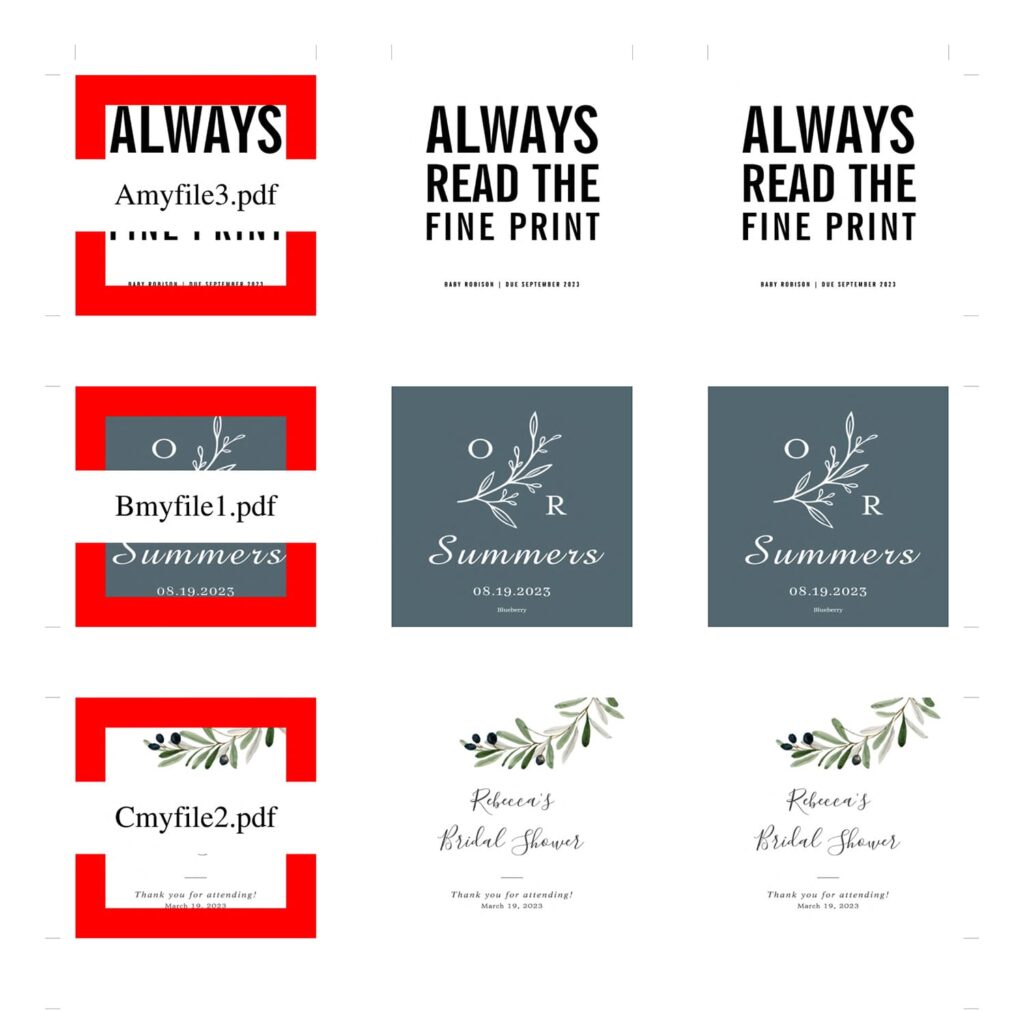
Now that’s the order they will be merged in. Make sense? If it doesn’t email us and we’re happy to explain and show you some more examples.
You are probably saying that’s great but what if I have 200 files? Do I need to rename all of them? Yes you do but hopefully you keep this in mind as you create the files but if you don’t that’s OK. There is automation for this. There are dozens of different programs out there that will bulk rename or prepend file names. We recommend this renamer app. Again if you need help email us and we’ll take a look at your project.
Adding In Variable Quantities
Let’s take our three file example a step further and add variable quantities. Again, this is all about how you name your files in the system. For the quantity the system looks for an underscore _ and then a number. The number after the underscore is the quantity in which it’s going to duplicate that specific file. That said you do have the ability to edit quantities after you upload files in the system.
Files formatted with a quantity:
Bmyfile1_15
Cmyfile2_3
Amyfile3_11
OR add quantities once you upload files.
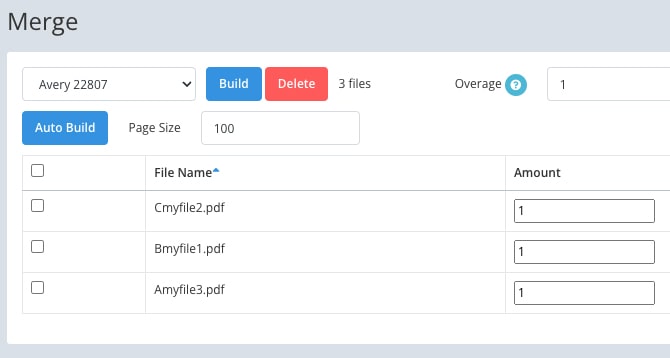
Taking the above as an example Bmyfile1_15 will be duplicated 15 times before it moves to the next file and duplicates it 3 times then the next file where it will be duplicated 11 times.
Complete Flexibility in Duplicating and Ordering PDFs
We’ll leave you with this final though. Knowing that the system again looks for two things in the file name, you have a huge amount of flexibility in how you can combine files in bulk and in variable quantities. Couple that up with your ability to create custom templates to determine the layout and you have a simple yet powerful system to combine PDFs in a specific order.
If you have questions or need help, contact us. We’re happy to help and we don’t charge for support.

