What is Step and Repeat Layout?
Step and repeat layout is one of the simplest styles of imposition in printing. The same file is repeated across and down the page until the quantity is achieved. The next design starts on the next page and so on and so forth.
This is a very common layout for printing labels or stickers at home, business cards, menus or flyers.
Take a look at this example where we are imposing two designs of 2.5” circle files needing of 24 each.
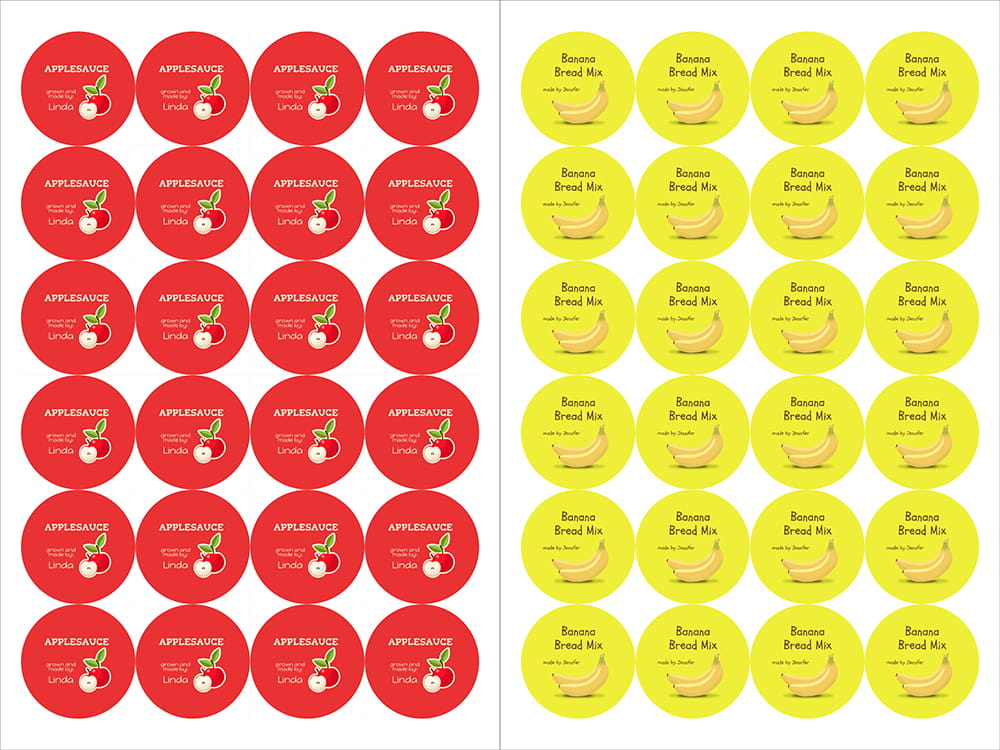
Saving Material With Step and Repeat Layout.
In order to save material and time File Splice gives you the option to run files together on the same page when using the step and repeat layout should you choose. Let’s take those same two designs in the above example but let’s say you only need to print 12 of each design. Most imposers force you to print those same two pages above with just 12 labels on each one. That’s a huge waste of material and an even bigger waste of money if that is kiss cut stock which can be very expensive.
At that point you might opt to throw the files in Photoshop and manually impose them in order to save that one sheet. Or you can use File Splice and impose them instantly by selecting Step and Repeat, Page Break and the finish sheet would look like this:

You can see how efficient imposition can save a huge amount of time and material when imposing in step and repeat layout. This is especially true when you’re dealing with very small minimums and expensive kiss cut or specialty material.
If you have questions about how we impose files or what to try out our software contact us and we’re happy to help.
