Cut and stack layout is a more advanced style of merging files. It’s one you most likely won’t use on your home printer. It’s a style used in commercial printing so that large quantities of files can be printed in an order. Often times the pages are then trimmed into stacks for further sorting, bindery or collating.
How Cut & Stack Imposition Looks
It’s hard to visualize if you’re not familiar with pre-press or printing. Here is a very simple graphic. The below image shows cut and stack imposition and then we’ll describe it below.
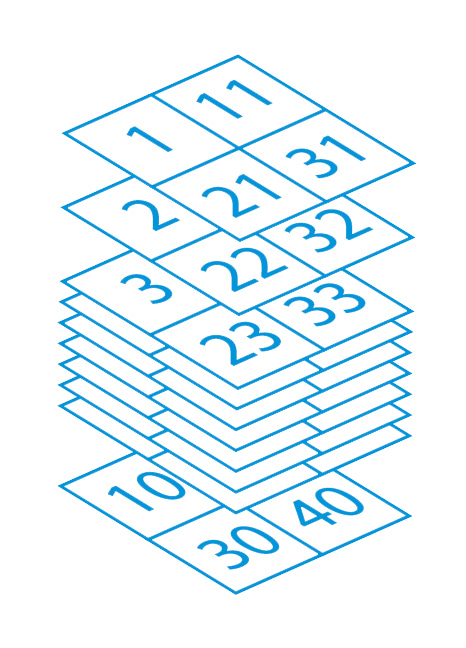

Once you upload your files the software starts at the top left corner. It stacks the files down and the back up to the next position to the right. That means the first file is placed at the top left corner and then it’s built down the stack. Once the the quantity required is met and then the next file starts. If you have a large amount of files and need a way to identify them turn on the break label setting.
The system looks at the amount of files and their quantity and will then build a stack of pages according to those two numbers.
Standalone Cut & Stack Software
Most if not all imposition software require you to download them and run locally in order to get your files merged. With File Splice you can upload your files from anywhere easily collecting files from your team or organization across the world and then merging them in just a few clicks. Once merged anyone within your group can download the finished build.
File Splice isn’t tied to any other software or printer allowing you to run it completely independently.
Do you have more questions about cut and stack layout? Contact us and we’ll be happy to answer any of your questions or give you a quick demo of how File Splice works.
