The merge tool works by uploading files to a specific template.
Templates define how the files are laid out on a page.
*This tool uses SINGLE FILES ONLY, not multi-page files. Use the splitter tool first if you need to create a N-up file from a multi-page file. Read more here or email us and we will help.
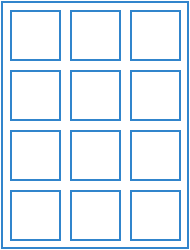
1. Choose or Create a Template
Use a system template or build your own.
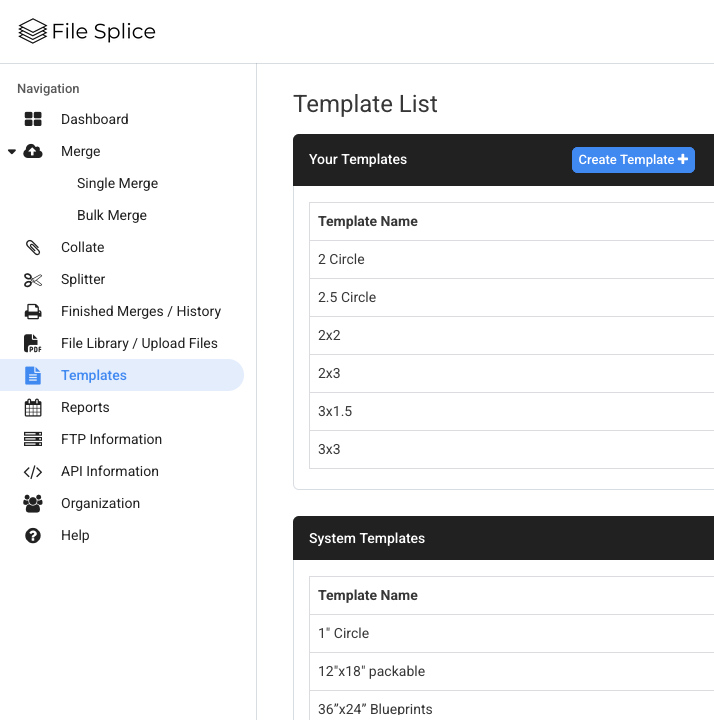
2. Upload Your Files
Drag & drop your files in the template you’re going to use.
OR
Connect via FTP for bulk uploading.
Before uploading you can format your files with quantities. If you choose not to you can enter quantities once your files are uploaded in the system.
What is the difference between single and bulk merge? Their function is the same however with the single merge you get a visual preview and is often use for merging only a handful of files. Bulk merge has no visual preview and is easier to manage a large quantity of files.
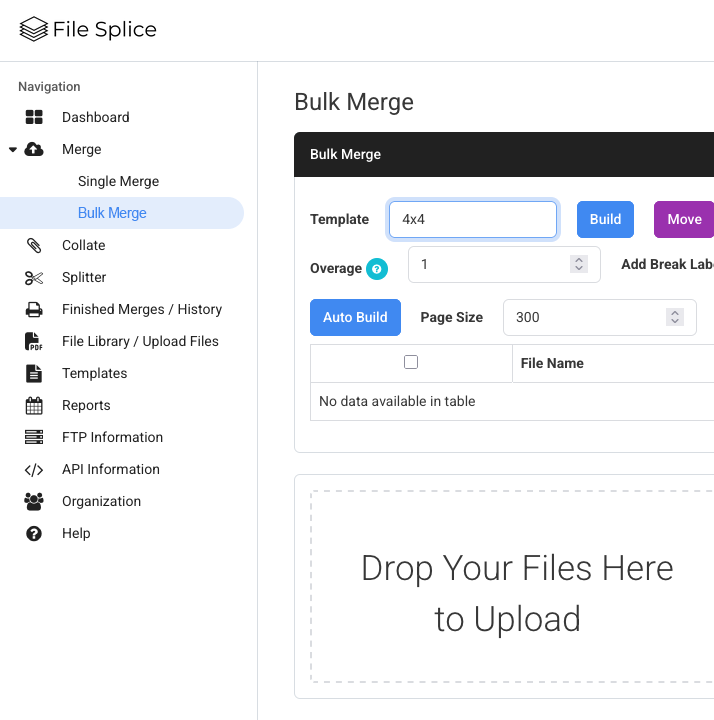
3. Merge Your Files
In the Merge section select the files you want to merge and click the build button.
There are several settings here on the merge page, learn what they do at the PDF merge settings page.
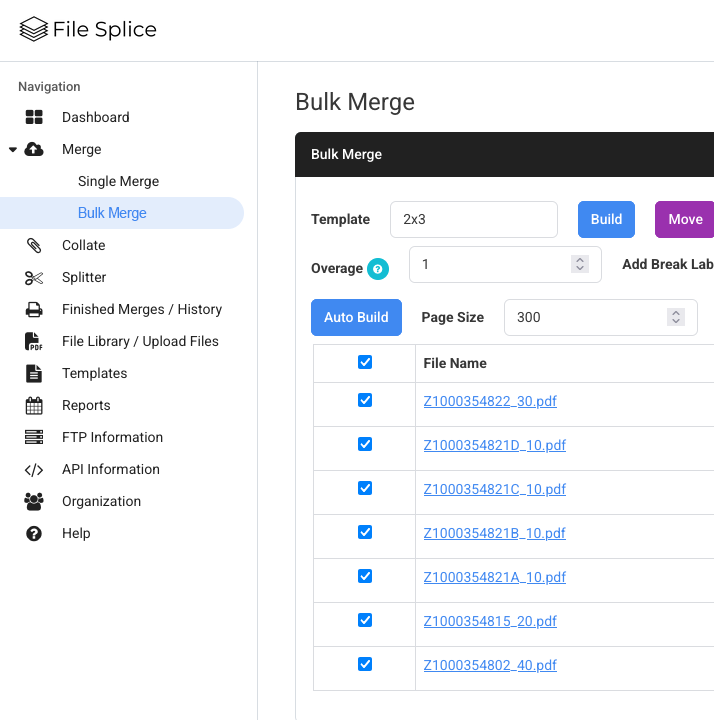
4. Download
In the History section you can see the builds being created in real time. When a build is done a download button will appear.
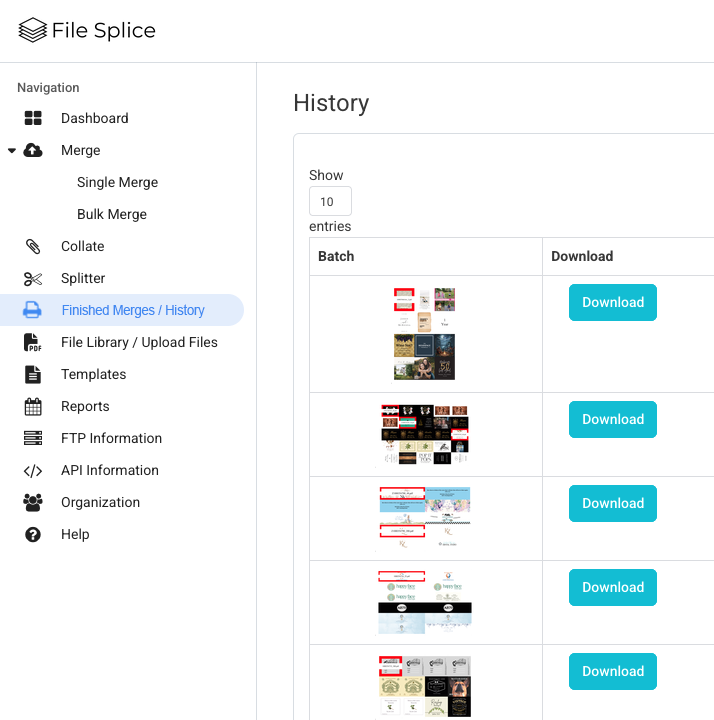
Visit our YouTube for helpful video instructions. You can also chat with our AI assistant to get answers.
Please Contact us if you’re stuck, remember we offer free setup and support.
