In the printing and production industry good automation can make or break your bottom line. A solid print workflow automation system is invaluable. File Splice serves to be just that, a simple to setup, flexible and low cost solution to your print workflow automation.

File Splice has several tools with different abilities, we’ll briefly list them below and include links if you want to dive deeper into the tools or functionality. Contact us if we can answer any questions.
- Imposition Software. Impose PDF, JPG or PNG files in any custom layout you need with the merge tool. Create your own layouts with custom templates and impose files in cut and stack or step and repeat format. The merge tool handles variable quantities, will impose custom cover sheets and create break labels to easily identify the start and end of a file.
- Collate Files. Organize PDF, JPG or PNG files in any order. Click, drag and drop to create custom PDF files for whatever your needs are. The collate tool will handle multi page files or single images. It’s a quick and easy way to combine imposed files to make print runs faster and reduce costs.
- Split PDFs. Upload a multi page PDF and pull out one page or separate all the pages and download them as individual.
- Merge Files of Different Sizes and Shapes. This is our rectangle packing feature within the merge tool. This allows you to set page dimensions, margins and spacing between files. Then you can upload files of various shapes and sizes and the software will place them on the page using the most efficient layout to maximize space. It’s the Tetris mode of imposition.
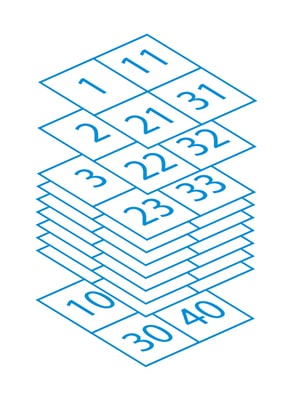
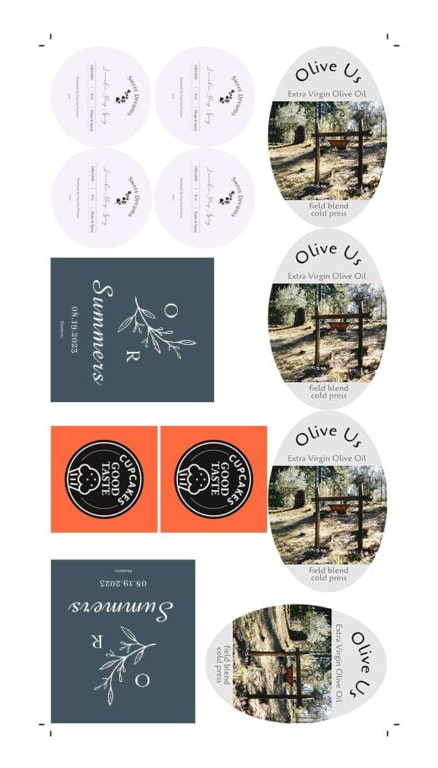

Those four basic tools are the foundation of what File Splice does relating to print workflow automation. In addition to those tools File Splice is a cloud based software so your team can work remotely. Prepress can be done separately from the physical location of the printer or production facility. Custom templates/layouts can be created for each product line, customer or repetitive workflow making managing your production easy and quick to adjust if needed.
One final point about using File Splice for your print workflow is the cost. There are no setup charges, no maintenance charges and always free support. It’s a simple pay as you go monthly fee for print workflow automation software. This makes File Splice an ideal solution for small to medium web to print companies. Or companies that need a quick solution, backup or stop gap to get up and running quickly with printing automation. We also have an API service that’s coming soon if you are looking to the next level of hands off automation to impose and merge files for printing.
