File Splice allows you to easily collate multiple file types into one. Our simple collate tool lets you drag and drop PDF, JPG or PNG files into the system. You can then duplicate and rearrange them with ease. Once you have the files in the order you want them click the collate button. The system will generate a single collated PDF of all the files in the order you laid them out, it’s that simple.
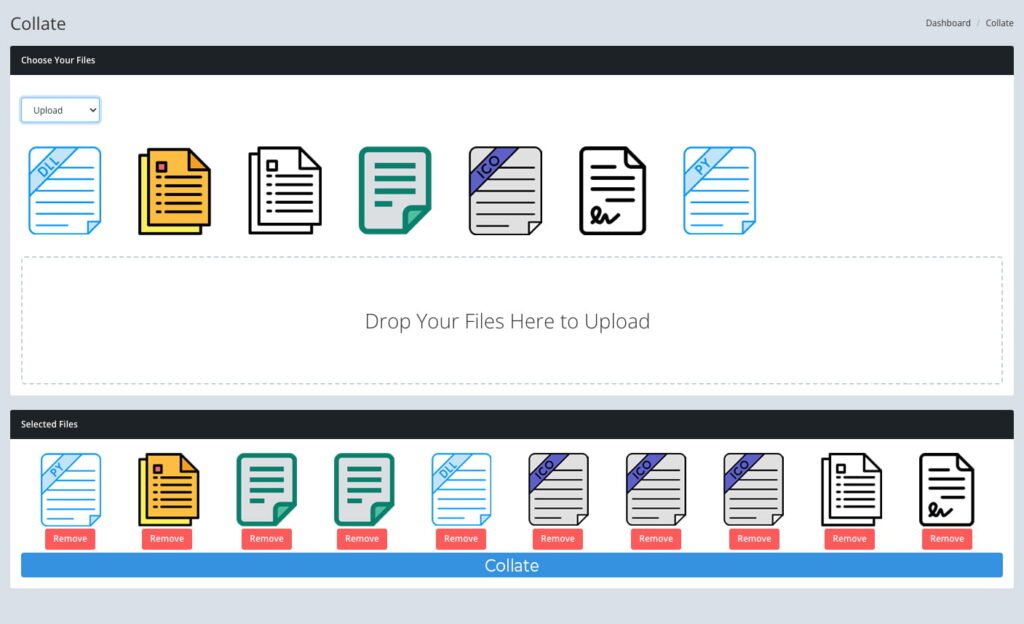
Why Would You Need To Collate PDF, JPG or PNG Files Into One?
There are many reasons why you might want to collate multiple files together. Printing, contract creation, legal documentation, bundling receipts or invoices, loan applications, creating an investment prospectus, organizing and archiving files, creating case documents, the list is endless.
Whatever your application is, the File Splice collating tool is quick, easy and efficient. Collate single or multi page documents with a few clicks and get the organized document you need. You can even collate documents you’ve created in the merge section and insert them into your collated documents.
There is more advanced functionality within the app in the merge section if you need to combine files together on a single page before merging. You have the ability to create custom templates and combine files together in whatever format you need. For example if you need to merge together multiple photo files on a page you can do so and then take that page and collate it together with other files. Check out or product demo pages to get an idea of that functionality.
There are essentially unlimited options for collating files within File Splice and the best part it’s done in the cloud. There’s no software hosted locally so you can collate from anywhere you can get online and you can work as a team.
Sign up for an account and start collating instantly. If you have questions about collating files or a collating project contact us.

