Below are a collection of product demo pages. Choose one and upload your files to run some tests. Some of the functionality is limited and all finished files are watermarked for obvious reasons. However, once you activate your account you have instant access to all the features and the ability to create your own templates in any layout you need. We also offer free setup and support.
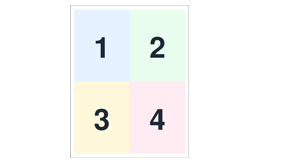
Combine Four Pages On A Single Page 8.5″x11″
Combine 4 pages together on a standard 8.5″x11″ page. Great for keeping notes organized, archiving or saving paper before printing. Pages are scaled down to roughly 47% allowing for them to still be legible but occupy 1/4th their usual size in a nice need 4-up grid.

Merge Files On The Avery 5371 Template
Try our demo that merges together files 3″5×2″ ten up on the 5371 template. This template was designed primarily for printing business cards but doubles as a good shipping or product label template. Ten files are merged with no spacing between them on a standard 8.5″x11″ page.

Merge Files On The Avery 5164 Template
Try our demo that merges together 4″x3.33″ files on the 5164 template. This popular Avery template is known for making shipping labels, product labels, name tags and more. It fits 6 files on a standard 8.5″x11″ sheet.
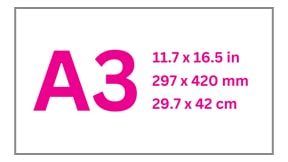
Merge Files On The A3 Paper Size
Try our A3 paper size demo. This demo allows you to merge together files of different shapes and sizes on a 11.7″x16.5″ page. There are .125″ margins on the page and between files.
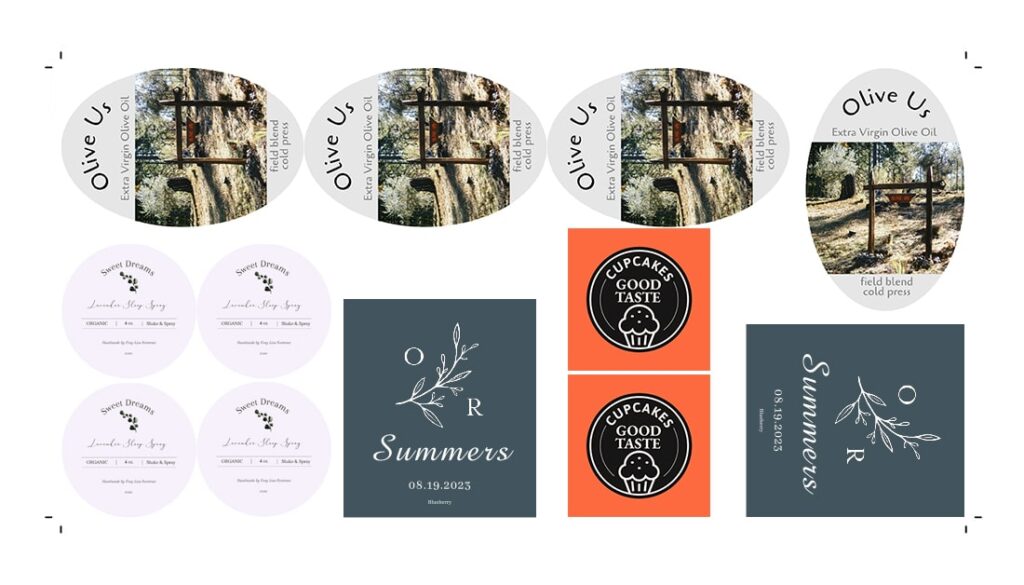
Merge Files Of Different Shapes & Sizes
Try our rectangle packing feature. This demo allows you to merge together files of different shapes and sizes on a 12″x18″ page. There are .5″ margins on the page and no spacing between files.
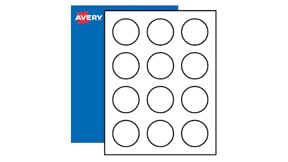
Merge Files On The Avery 22807 Template
Try our demo that merges together 2″ circles on the 22807 template. This popular Avery template is known for making circle stickers for jars, cans, soaps, bottles and more. This template boasts 12 two inch round shapes on a standard 8.5″x11″ sheet.
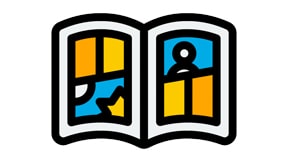
Merge Comic Book Pages Together
Try our demo that merges together modern comic book pages in the size of 6.875”x10.438”. Upload a couple of high resolution JPGs or PDFs and see how you can combine them side by side to prepare your comic to be printed!
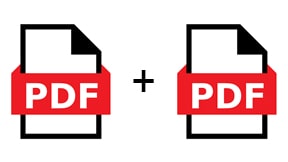
Merge Letter Size Pages Together
Try the File Splice software here to merge standard letter size 8.5”x11” pages together. Once you upload your files click to add them to the build, click multiple times to duplicate a file and create a unique collated document.

Print Multiple Business Cards On One Page
Do you need to print multiple versions of business cards on one page? See how File Splice can help with this interactive demo. Try it now. Upload your PDF, JPG or PNG business card files, adjust quantities and settings then click the build button. This demo is set up to merge standard size 3.5″x2″ business cards on a 12″x18″ page.
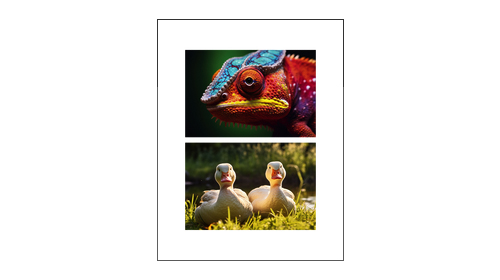
Merge 6″x4″ Photos Together On A Page
Check out our demo that allows you to merge your 6”x4” photos together on a standard 8.5”x11 letter size page with .25″ of vertical spacing between them. Simply upload your photos below and click the build button.
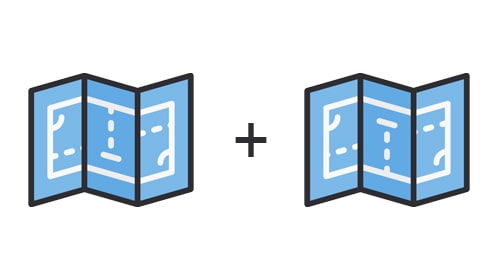
Merge Blueprint Files
Here is our demo page where you can easily merge 36”x24” blueprint files. Upload your construction plan PDFs below and click the build button. Create an account and use additional functionality of collating images with your blueprint files.

Merge Files On The Avery 5160 Template
Try our demo and merge your files in Avery’s popular 5160 template format. The standard for address labels, the 5160 template is 30 up of 1”x2.625” labels on a standard 8.5”x11” page. Upload your files below and click the build button.
These pages should give you a feel for the functionality of the File Splice app. Keep in mind these demos have limited functionality. Full access includes the ability to create custom templates where you can specify the output page size, margins, bleeds, file size on the page and more. There are additional restrictions set on these demos such as a limit on file quantity and size and build priority. This means that system resources are prioritized by active users first so if you’re using these demos and experiencing slower performance please have patience.
Custom templates are unique to your account and can be given a custom name. File types you can upload into the system include PDF, JPG and PNG. If you have questions please reach out to us and we’ll be happy to help you!
