In the printing and production world cost is always directly related to quantity. That is primarily true because of the cost of goods but also with the pre-press or pre-production costs being a close second.
We’ll quickly explain and then give a simple example of how you and almost anyone can use the File Splice software to save a considerable amount of money on your printed products.

Printing Costs Come Down When the Quantity Goes UP
A commercial printer regardless of the method they are using will always charge more for per piece for 100 that 1,000. Read about the economy of scale to learn more or if you can’t sleep.
The two reasons behind this is first because of the cost of goods (materials) and second the pre-press or pre-production. You almost always get a better deal on something if you buy in bulk and the same is true of printing material. Printers can offer you a better cost if the quantity of the product you want is higher. This is also true of their time to setup. If you bring a sticker design to a printer it takes them virtually the same amount of time to set up to print 100 as it does several thousand. Because of that you’ll pay more per unit for 100 that several thousand.
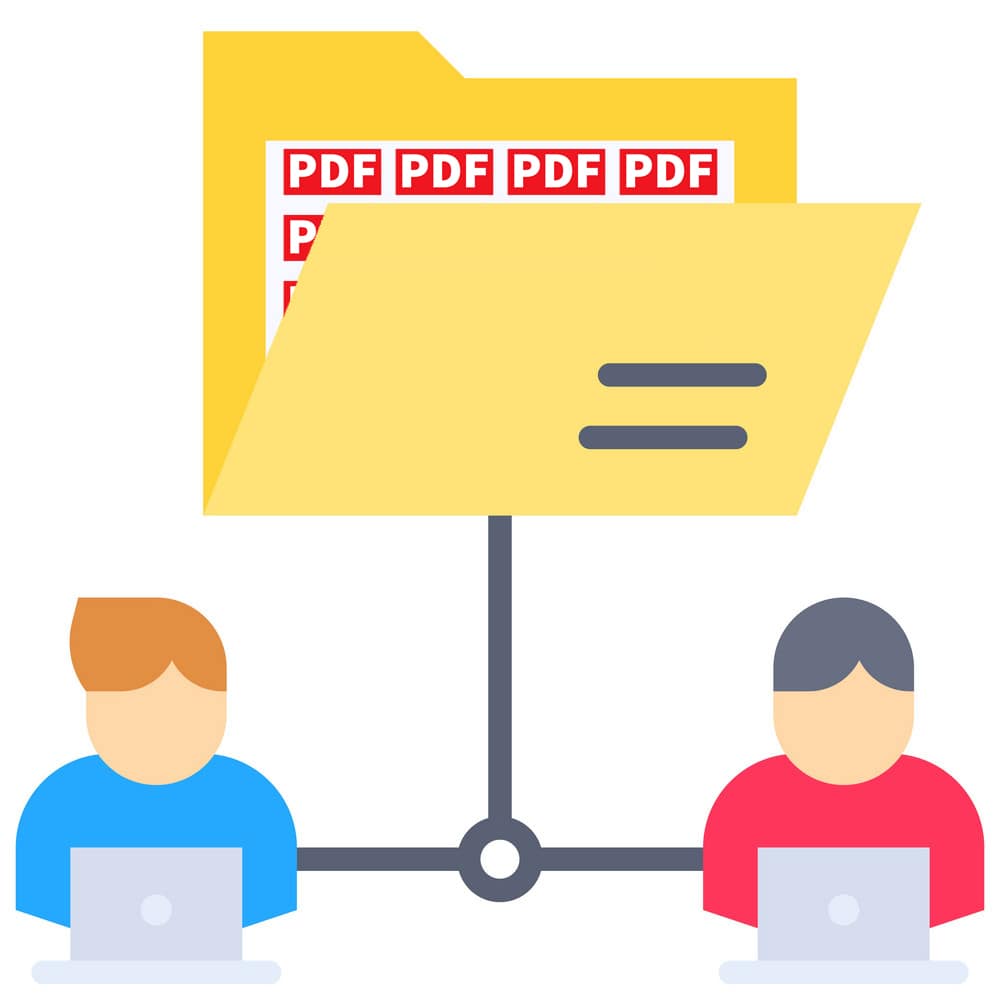
How You Can Save Money By Working With Others On Your Printing Projects
Here is a basic example of how you can use File Splice to drastically reduce your cost on any type of printed project.
Let’s say you manage an office with associates who all need postcards made up for mailing (could be business cards, flyers, etc.). Each person needs 50 printed, Vista Print currently charges $.65 each if you purchase 50 5”x7” postcards. That’s $32.50 per person. However, if you batch these together and purchase 500 of them they are $.13 each.
That means if you can get ten associates to combine their files and place one order everyone saves 80% !
Now take that same example, apply it to any printed product and add more people in the mix. Even a medium size company could save thousands, even tens of thousands a year on printed projects. Not to mention by using the File Splice software you’d be doing to pre-press and you could take your projects to a small local printer and support a small business in your community rather than a huge corporation, it’s a win, win.
Work Together To Combine Your PDFs for Printing
File Splice has a team feature where one account can be the lead and can add other accounts to the team. This allows anyone in a team to upload and work together to get files combined and downloaded throughout the team. You’ll find this under your user settings section in the top right corner under your email. With this team feature you can easily share files as well so it works similar to a repository for your PDF files.
If you have questions about how you can get the most out of our software by working within a team to reduce your print costs, reach out to us. We’re happy to give some advice on a project if we can or point you in the right direction if we can’t help. Cheers!
