Sooner or later you may need to print documents like booklets, pamphlets, or even custom print-on-demand files. A print job goes more smoothly and is more efficient if you impose the files prior to printing them. Before we get into how to impose PDFs (portable document format) without installing an expensive program like InDesign or another Adobe product, let’s look at what it means to impose a PDF file.
What Does It Mean To Impose a PDF?
Imposing a PDF file refers to the process of rearranging the pages of a document in a specific order and layout that is suitable for printing. The purpose of imposing a file is to optimize the use of paper as well as minimize printing costs.
For example, if you have a 10 page document to print as a booklet, imposing the files would rearrange the pages in a specific order. That way they can be printed in order on both sides of a sheet of paper, folded in half, and bound to form a booklet.
How Imposing is Helpful
Imposing files is especially useful for press operators. It allows them to prepare print-ready files that are optimized for their specific printing equipment. By imposing files correctly, press operators can reduce waste, along with minimizing production time. Imposing files also helps to achieve the desired print quality.

What’s the Difference Between Imposing and Collating?
Imposing is the process of arranging pages before printing begins so that they appear in the correct order after printing. Collating is the process of gathering all the pages of a document after they’re printed and assembling them in the correct order. Basically, imposing PDFs can make it easier and more efficient to collate pages. Especially when dealing with large or complex documents that require certain formatting and organization.
How To Impose PDFs Without Adobe Software
Now that you know what it means to impose PDFs lets look at how to do it when you don’t have an Adobe program in your personal digital toolbox. You can still impose PDfs with the help of various other software programs or online tools. Here are a some popular options to impose PDFs:
FileSplice – Is online software to automate imposing PDFs. It’s especially helpful for printing labels in cut and stack format efficiently.
Google Docs – You can create a document in Google Docs and then export it as a PDF. Google Docs is free and easy to use.
Microsoft Word – If you have Microsoft Word, you can create a document and then save it as a PDF. This option is available in the “Save As” menu.
LibreOffice – This free and open-source software suite includes a program called Writer, which creates documents for exporting as PDFs.
There are various other online tools to use to create PDFs. Some popular ones include FileSplice, SmallPDF, PDFescape, and PDF24. These tools typically allow you to upload a document and then convert it to a PDF.
Print to PDF – Many modern operating systems, including Windows and macOS, include a built-in “Print to PDF” option that allows you to convert any document to a PDF format.
It’s important to note that the quality of the PDF may vary depending on the software or tool used to create it. It’s a good idea to test the PDF before sending it out to ensure that it looks the way you want it to.
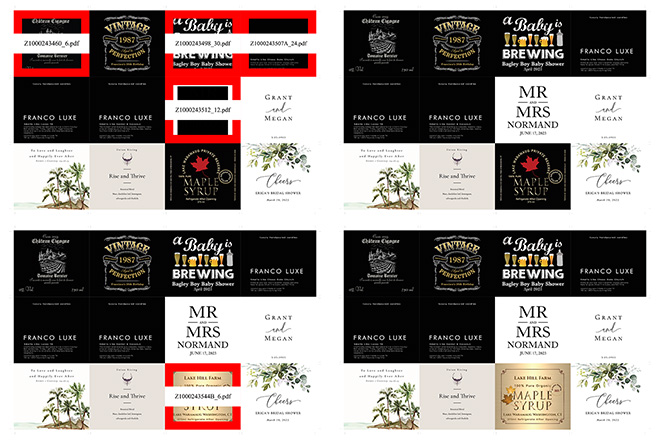
Use Software to Automate Imposing PDFs
Imposition software automates the process of imposing files. This makes the process of imposing files faster and more accurate. This software does so by automatically arranging your files so they’re ready to print in the most efficient manner. It also performs other tasks such as adding crop marks, page numbers, and other finishing touches to the printed document.
Overall, imposition is an important step in the printing process that helps to create accurate and efficient production of multi-page documents. And finally, it helps ensure that the final printed product meets the desired quality and specifications.
Have questions about getting started imposing your PDFs? Email us at info at filesplice dot com.
