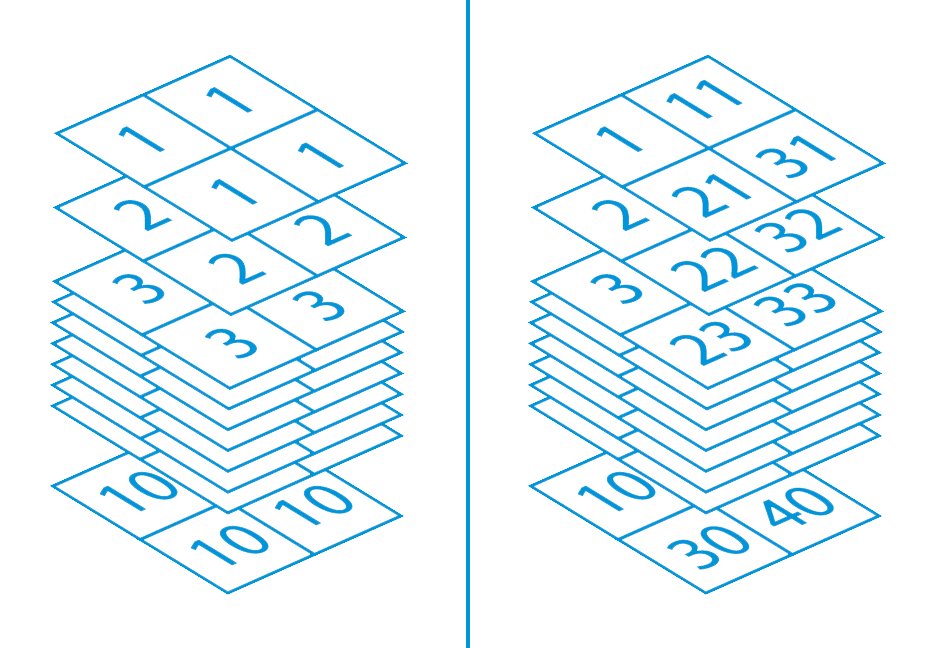File Splice Tools & Features
Merge (Imposition) Tool
This is the tool that lays out multiple files on a sheet and creates a print ready PDF.
How it works
Upload your PDF, JPG or PNG files by drag and drop in the browser, or connect via FTP for larger batches. Choose a system template or create your own, set the sheet size, item size, margins and bleed, then merge everything in N-up, step and repeat or cut and stack formats. From combining two simple pages to hundreds of different files for printing or production, the Merge Tool is built for real world jobs.
Have multiple shapes and sizes to merge? Use the packable setting to fit them efficiently onto the sheet. Need it to run without anyone touching it? Use our API for hands off automation and hook it into your existing workflow. You can also try a few of the interactive demos to see typical jobs from start to finish.
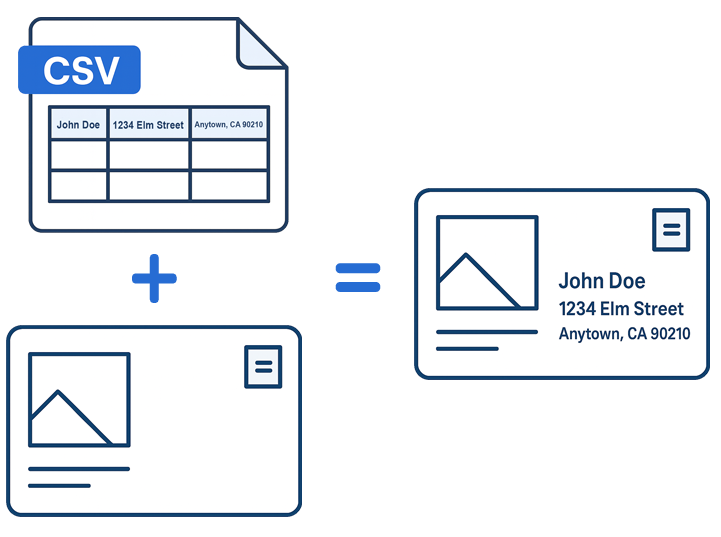
Mail Merge Tool
This tool handles both classic mail merge and high volume PDF form filling.
How it works
Upload a CSV file with your data and a PDF or JPG template, and File Splice creates a new set of documents—one for each row in the spreadsheet. Each letter, form or label is personalized with the right name, address or other variable fields, so you can handle large list mailings and bulk form filling without manual work.
You can use the mail merge tool on its own, or combine it with the merge (imposition) tool to impose your mail merge output N-up or in cut and stack format at the same time you create it, giving you print ready sheets in a single workflow.
Add Pages to PDF Tool
This tool makes it easy to insert cover sheets, slip sheets, photos, images or other pages into an existing multi-page PDF.
How it works
Upload the main PDF you want to work with, then upload a single page you want to insert, this can be a PDF, JPEG or PNG. Choose whether to place that page in front of every page, or every X pages, and how many times to repeat it. File Splice builds a new PDF with your insert pages placed exactly where you need them.
- Works with single page PDFs, JPEGs and PNGs as inserts
- Insert before every page or every X pages
- Control how many times the insert repeats
- Great for cover sheets, slip sheets and instructions
- Perfect for creating a new, bundled documents


The Collate (Combine) Tool
This tool lets you take pages from different files and turn them into one clean, multi page PDF in whatever order you need.
How it works
Upload your PDF, JPEG or PNG files, then click, drag, drop and duplicate to build a new document. Use the collate tool on its own, or pull in files you created with the merge tool to bundle and reorganize jobs in minutes. Try The Demo
- Supports multi page files
- Drag and drop interface
- Click to duplicate pages
- The ultimate document bundling and organization tool
The PDF Splitter Tool
This tool lets you take a multi page PDF and break it into the pages you actually need. Download a single page or all the pages individually with one click.
With the click of a button send pages into the collate tool to reorder them, remove pages you do not want, or combine them with other files in a new bundle.
- Drag and drop upload
- Extract a single page or page ranges
- Download every page as separate PDFs in one click
- Send pages straight to the collate tool
- Reorder, trim and reusing content from large PDFs

Common ways people use File Splice
Print shops and in house print departments
Impose business cards, postcards, labels, rack cards, flyers, handouts and other small pieces N-up or in cut and stack layouts. Turn customer supplied PDFs into print ready sheets with crop marks, slip sheets and overages. Reduce material waste and production time
Offices and operations teams
Bundle invoices, statements, contracts and reports into clean multi page PDFs. Split and reorganize large PDFs so each client, project or department gets exactly the pages they need.
Teachers, professors, educators and aides
Combine handouts, worksheets and readings into one packet per class. Split large PDFs into just the chapters or pages students need, and reorganize course materials by week, unit or student group.
Mailing and fulfillment
Use mail merge and form filling to generate personalized letters, postcards, mailers, forms, statements and address labels from a CSV and a base image, then impose them for print. Add cover pages, dividers and instruction sheets before packing and shipping.
Online stores and eCommerce
Create batches of packing slips, return forms and branded inserts from order data. Collate documents and product shots into one bundle for each order or shipment.
Automation and recurring jobs
Use the API to run repeating jobs hands off. Pull files into the hot folders and let File Splice merge them with or without cover sheets and slip sheets then send the finished PDFs back into your existing workflow.