Let’s be real: juggling files can get chaotic. Whether you’re an office wizard, legal eagle, or a teacher trying to keep student handouts straight—managing documents is a daily grind. That’s where our Collate Tool comes in to save the day.
What’s “Collating,” Anyway?
Before we get into the document bundling details, here’s a quick refresher. “Collate” means arranging documents in a specific order, usually page by page so you don’t end up handing someone five Page 1s and no Page 5s. Think of it as the digital equivalent of organizing papers on your desk.Need more clarity? We’ve got a whole breakdown of what “collate” means when printing if you want to nerd out on the term.
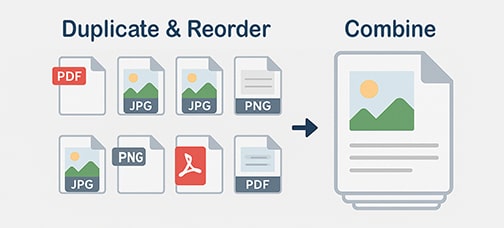
Why Should You Care About Bundling Docs?
Well, if you’ve ever had to…
- Merge 15 contracts into one doc before a deadline.
- Send a lesson plan with attachments in the correct sequence.
- Combine PDFs, images, plans, or presentation files into one sleek file for a client…
…then you know the pain of hunting down docs, switching between tabs, renaming files, counting pages and praying you didn’t forget something. Our collate tool makes all of that a breeze.
Real Talk: Who’s Using This & How?
Let’s look at how folks are using the collate tool to work smarter, not harder when it comes to file organization systems.
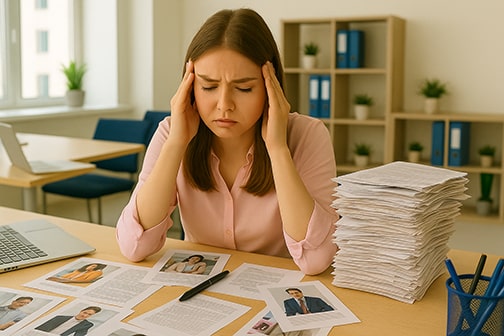
Legal Professionals
Use Case: Merging case documents for court filings.
Instead of hunting down affidavits, exhibits, and transcripts individually, legal assistants can drag and drop files into the Collate Tool, reorder them in seconds, and export one clean, share-ready PDF. That’s hours saved and fewer frantic moments before a filing deadline. Taking this a step further you could create a template for each case or court filing and save all the documents to the template. From there you can pick and choose which files/documents you want to combine and in what order and quantity. For more information on the merge tool check out this page.
Teachers & Educators
Use Case: Assembling lesson packs.
Say you’ve got a worksheet, quiz, reading passage, and rubric for your 9 a.m. class. Upload everything to File Splice, line it up how you want, and boom—one tidy file for students or the copy room. No need to babysit a printer that’s spitting out things out of order.
Office Workers & Admin Staff
Use Case: Creating client-ready packets.
From invoices to project outlines to on-boarding forms, bundling documents for clients can feel like herding cats. Don’t play life on hard mode at your office job. Just upload everything, preview the order, and click “collate.” Done and dusted.
No Downloads. No Software. All in Your Browser.
One of the coolest parts? You don’t have to download any clunky software. File Splice works right in your browser, whether you’re at your desk or running late and working from a coffee shop. Just open the collate tool, upload your files, rearrange as needed, and generate your new document in seconds.
TL;DR: Work Smarter, Not Harder When Organizing Files
Document chaos is real but it doesn’t have to be. If you work with documents daily (and who doesn’t these days?), our collate tool is your new secret weapon. Make life even easier and work with the merge tool as a means to organize and quickly combine and merge files. Create templates for cases, projects, classes and more, don’t make document organization and management harder than it needs to be.
Organize your files. Impress your boss. Reclaim your time. If you have questions or need help let us know, we got your back.
