We’ve got a quick way to convert one or multiple JPG files to PDF files. In addition, if you need to combine JPGs with PDFs and then download them as a multi page PDF we can do that as well. Here’s how to change pictures to PDFs.
1. Upload your JPG(s) To The Collate Tool
Drag and drop your JPGs right into the browser in the collate tool. It looks like this:
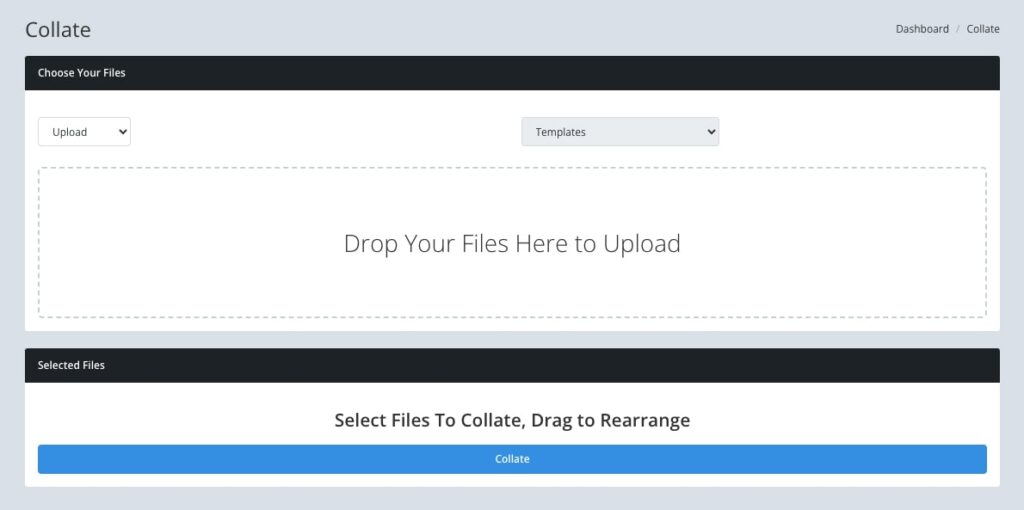
The files will show a progress wheel while the system processes them and performs a few checks to get them ready for conversion. As soon as it’s done a thumbnail will appear that displays the files image.
Once the thumbnails appear click on the JPG(s) you want to convert to add them to the selected files list.
2. Drag, Drop and Rearrange the Files in The Order You Need
If you only have one file then just forget this step and click the “Collate” button. Then head over to the Finished Merges / History section and download your newly converted PDF file that once identified as a JPG.
However, if you have multiple files you want to convert and you would like to place them in a specific order you can do so. Click on any files you want to add to the selected files list and drag them around to rearrange them. The left most file is page one and the file to the right of that is page two, etc.. Once you’re happy with the order click the collate button.
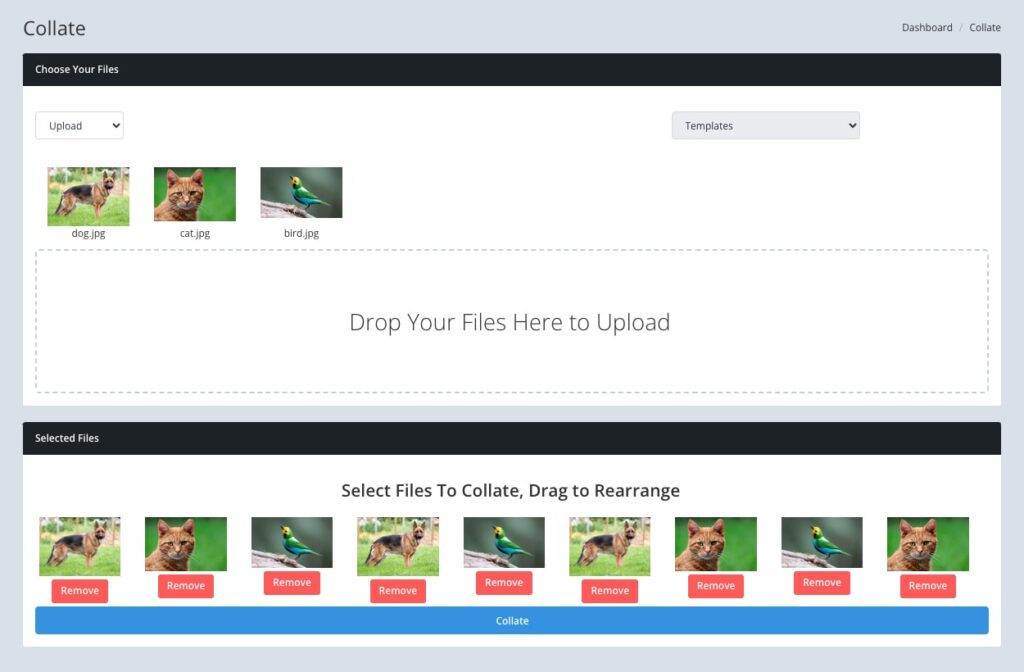
Questions about JPG to PDF Conversion?
The two steps above are really all there is to converting any JPG to PDF. If you have questions please contact us and we’re happy to help you. If you have a large project where you need to convert many JPGS and need some assistance we can help with that too.
