If you need to combine files in a specific order here is how to quickly get that done. Using the collate tool within File Splice you can combine PDF, PNG or JPEG files in any order you need. Use the simple drag and drop interface and create a new multi paged PDF in seconds.
How-To Video of Combining Files In A Specific Order
Merge JPEGs with PDFs to make helpful informational rich documents for any application. Combine text notes with visual files and stay organized in whatever industry you work in.
The files can be multi page files so if you have a PDF file with several pages you can sandwich in a JPEG with another file behind it. File sizes remain the same when you use the collate tool. If you want to set specific sizes (scale up or down) you can use the merge tool and set specific sizes for the files you are combining. The merge tool also allows you to combine multiple files on the same page.
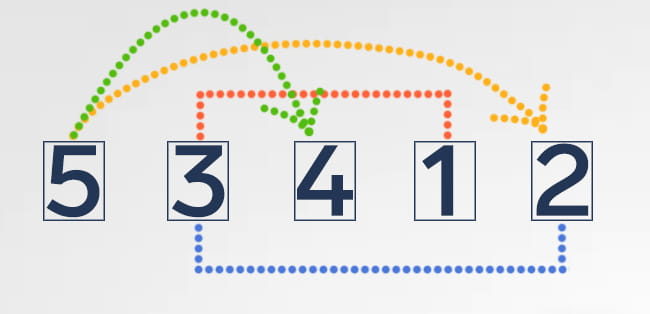
If you have questions about combining files in a specific order or have questions about the capabilities of File Splice and its tools please contact us.
