If you’ve ever tried to impose a sheet of labels or product PDFs in Adobe InDesign, you know the routine:
- Create a new document after reading some very complicated instructions
- Manually set margins and bleeds, again after referencing complicated instructions
- Drag in PDFs or images and align them by eye
- Tweak positions and hope your nudge tool doesn’t betray you
- Export the file (after rechecking your print settings for the 5th time)
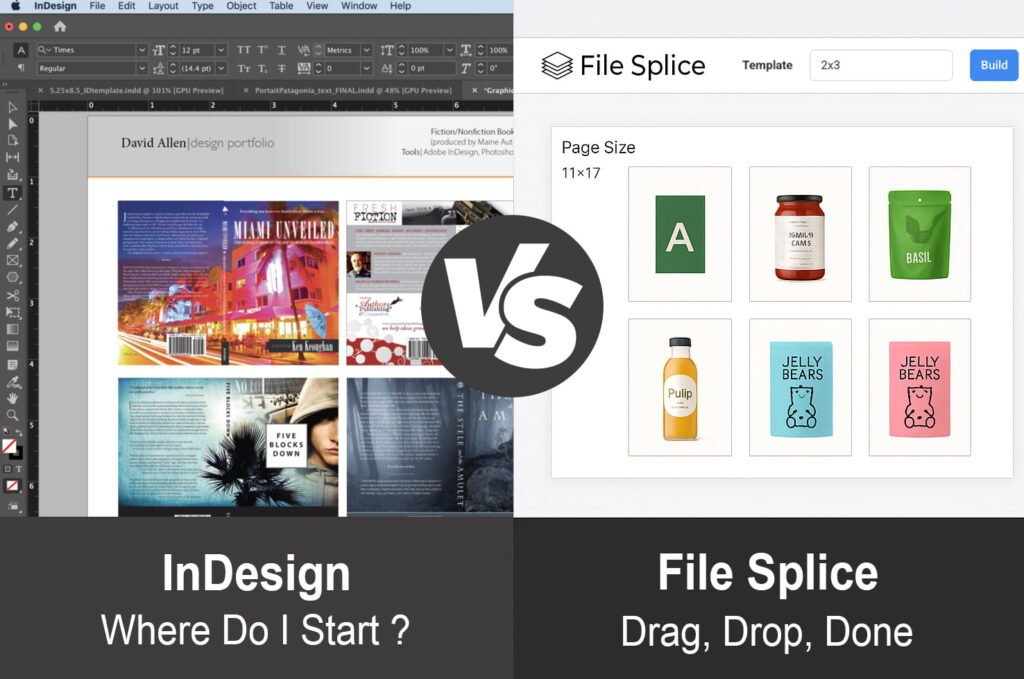
Sure, it works. But it’s a lot of effort for a simple outcome, laying out multiple files on a sheet for print. And unless you’re already fluent in InDesign’s interface and Adobe products in general, it can be overwhelming and very time consuming. That’s where we come in, File Splice. A faster, simpler, browser-based alternative to InDesign that’s purpose built for imposition, batch printing and simple print workflow software.
Why People Use InDesign for Imposition (Even When It’s Overkill)
InDesign is a powerful design tool, but when it comes to file layout and prepress workflows it’s often used as a brute-force solution:
- Print shops use it to lay out multiples of business cards, labels, stickers, or packaging designs.
- Marketing teams rely on it to merge PDFs into branded collateral.
- Brand managers impose variants of a product label into one printable sheet for a vendor.
But InDesign has some baggage:
- 🎓 Very Steep learning curve for non-designers
- 💰 High cost, it’s often tied to a full Adobe Creative Cloud subscription
- 🖥️ Local installation only, File Splice lives in the cloud always accessible.
- 🚫 No real hands on support, you’re basically on your own to get set up.
In many cases, InDesign is like using a sledgehammer to hang a picture frame.
What You Really Want in an Imposition Tool
When you strip away the excess, a good imposition tool needs to be:
- ✅ Fast and visual—drag and drop, adjust quantities and settings on the fly
- ✅ Flexible—define your own sheet sizes or (templates) (e.g. 11″x17″, 12″x18″)
- ✅ Compatible—support PDF, JPG, PNG
- ✅ Precise—no resolution loss (lossless compression optional)
- ✅ Export-ready—generate a flattened, print-ready PDF instantly
Introducing File Splice: Built for the Work InDesign Wasn’t
File Splice is an ultra-fast, browser-based tool made specifically for:
Merging, collating, cropping, and imposing files for print. Without the overhead of design software or a steep learning curve.
It’s perfect for:
- 🏷️ Product labels/stickers
- 📦 Packaging layouts
- 🪪 Business cards and ID badges
- 🎟️ Event tickets
- 🎨 Artwork collating for approval sheets
No downloads. No cluttered interface. No overly complicated tutorials and manuals. Just drag, drop, and impose your files.

What File Splice Can Do (That InDesign Doesn’t Make Easy)
Feature
InDesign
File Splice
PDF Imposition
✅
✅
Visual Drag-and-Drop
⚠️ Clunky
✅
Web-Based
❌
✅
Built for Simplicity
❌
✅
Supports JPG/PNG
✅ (with prep)
✅ (native)
Instant PDF Merging
❌
✅
Cropping & Splitting PDFs
❌
✅
Simple Collate tool
❌
✅
Cover Sheets
❌
✅ Auto generate option
Setup and Support
❌ Good Luck
✅ Free
Monthly Cost
More than Netflix in 2025
Less than a cup of coffee
Real-World Use Cases
🧃 A Graphic Designer
Upload 6 different juice label PDFs and impose them side-by-side on an 11×17 sheet, in variable quantities! Download a print-ready file in seconds—no InDesign templates needed.
🖨️ A Local Print Shop
Drag in 100 business card files (PDF or PNG), auto-align them on press sheets, and generate trimmed PDFs for print queues.
🧑💼 A Brand Manager
Merge multiple product sheets into one collated PDF, reorder them by SKU, and deliver them to a vendor in a single upload.
Try It Yourself
We have a handful of free demo pages to:
- Drag your PDFs or images into the canvas
- Set the quantity and merge style.
- Click build, and your layout is done
Need to crop, split, or merge files first? We do that too.
InDesign will always have its place in the designers and printers toolbox. But if you’re just looking to get your print files in order, and do it quickly, File Splice is the imposition tool you didn’t know you needed.
Say goodbye to bloated, complicated software. Say hello to File Splice.
Hit us with questions and remember we always offer free setup and support.
