Here is how to quickly reorder PDF pages. This is so simple it takes literally seconds using our splitter and then collate tool. It’s a two step process and here are the steps.
- Drag and drop the PDF or PDFs you want to reorder into the splitter tool. The system will automatically process the file and split each page out to its own individual file. From here you have the option to download the pages individually or to continue or to reordering them click the “send to collate” button.

- From there click the send to collate button and it will load your pages in the collate tool. Click the pages to add them to the selected files list. Click a page more than once to duplicate it. Drag and drop pages in the selected files list to reorder them. Once you’re happy with the order, click the collate button.
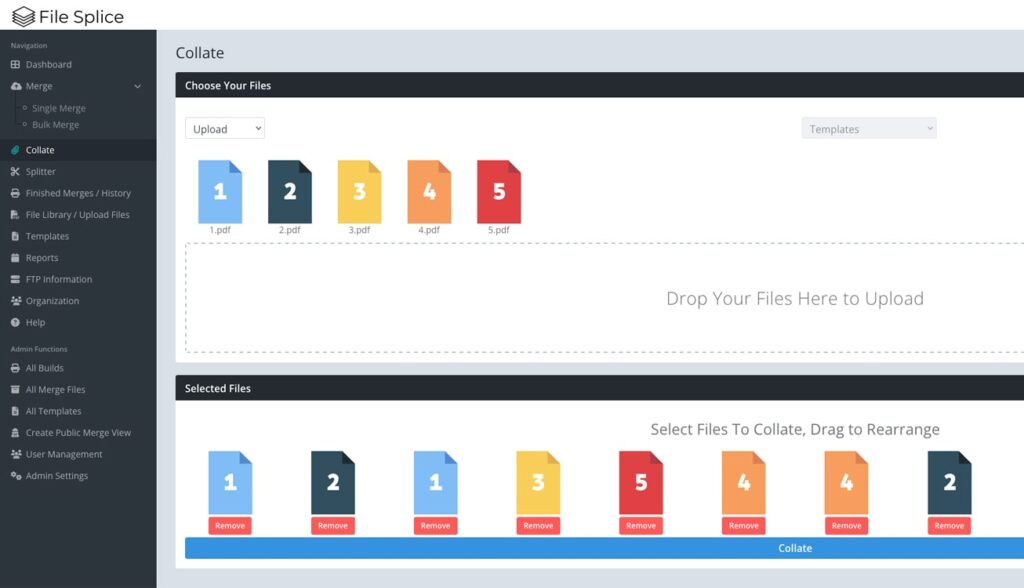
Download your newly reordered PDF file from the history section. That’s it. Here is a quick explainer video if you prefer to watch this process in action.
Combine JPGs or PNGs With Reordered PDF Files
If you need to combine your newly reordered PDF with other files such as JPEG or PNG, upload them to the collate tool and repeat step two above. The collate tool is a quick way to generate new documents on the fly with any combination of PDF, JPEG or PNG files. You have total flexibility to reorder your PDF files and if you have questions please contact us and we’ll be happy to help you.
