Rectangle packing is a type of packing problem where you have a set of random shaped rectangles or squares and you find the most efficient way to place them inside of a larger rectangle or square space. The easiest way to visualize this is by thinking of the game Tetris.
Everyone remembers Tetris where the different shaped pieces would fall inside of the rectangle space. The goal was to rotate and shift the pieces so they fit together without space between them. That is essentially rectangle packing and File Splice has a “packable” setting to accommodate this. Test it out on our demo page here.
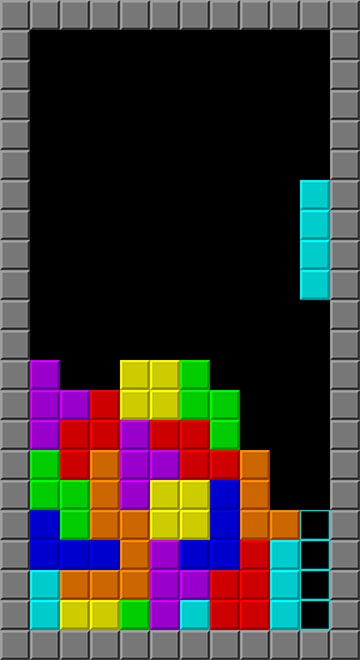
Impose Random Shapes Within A Specific Size
If you have a group of files in random sizes and shapes rather than using our traditional template setup you can use the rectangle packaging option. Simply enter the dimensions of page you want to impose on and then select the “packable” option under template type.
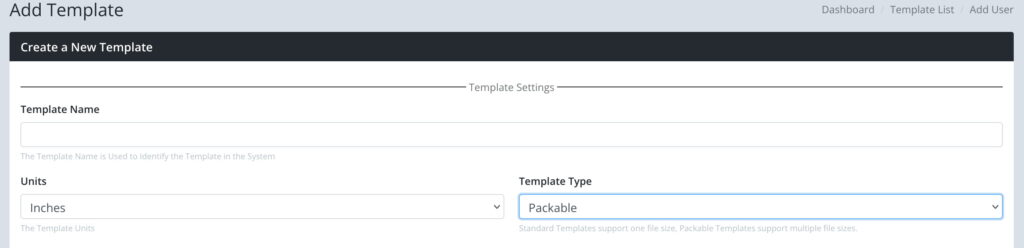
Rather than the traditional template method where you specify the size of the files you are imposing on the page (and the system scaling them accordingly) The packable option will place the files on the template according to the most efficient use of the space given the dimensions and the margins you’ve specified.
Here is a visual example of rectangle packing with images:
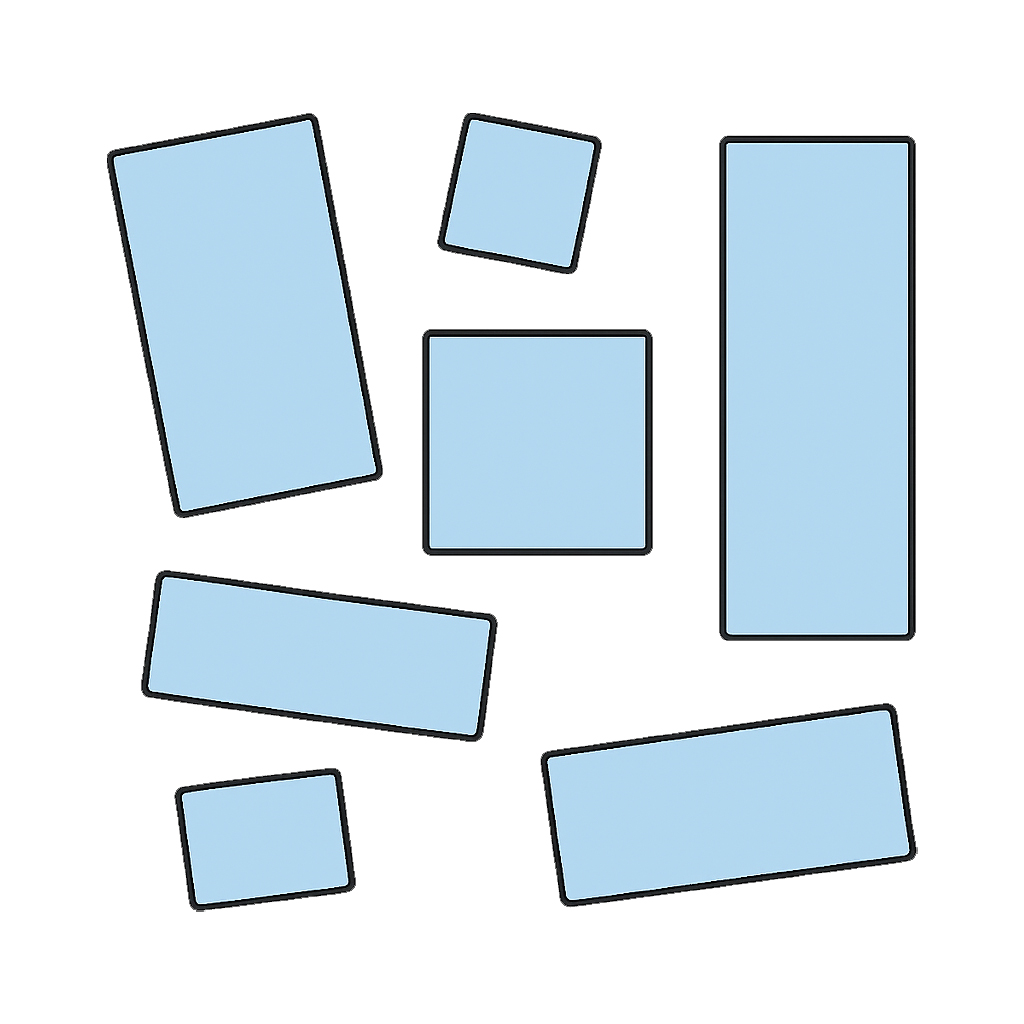
Upload these random sized files
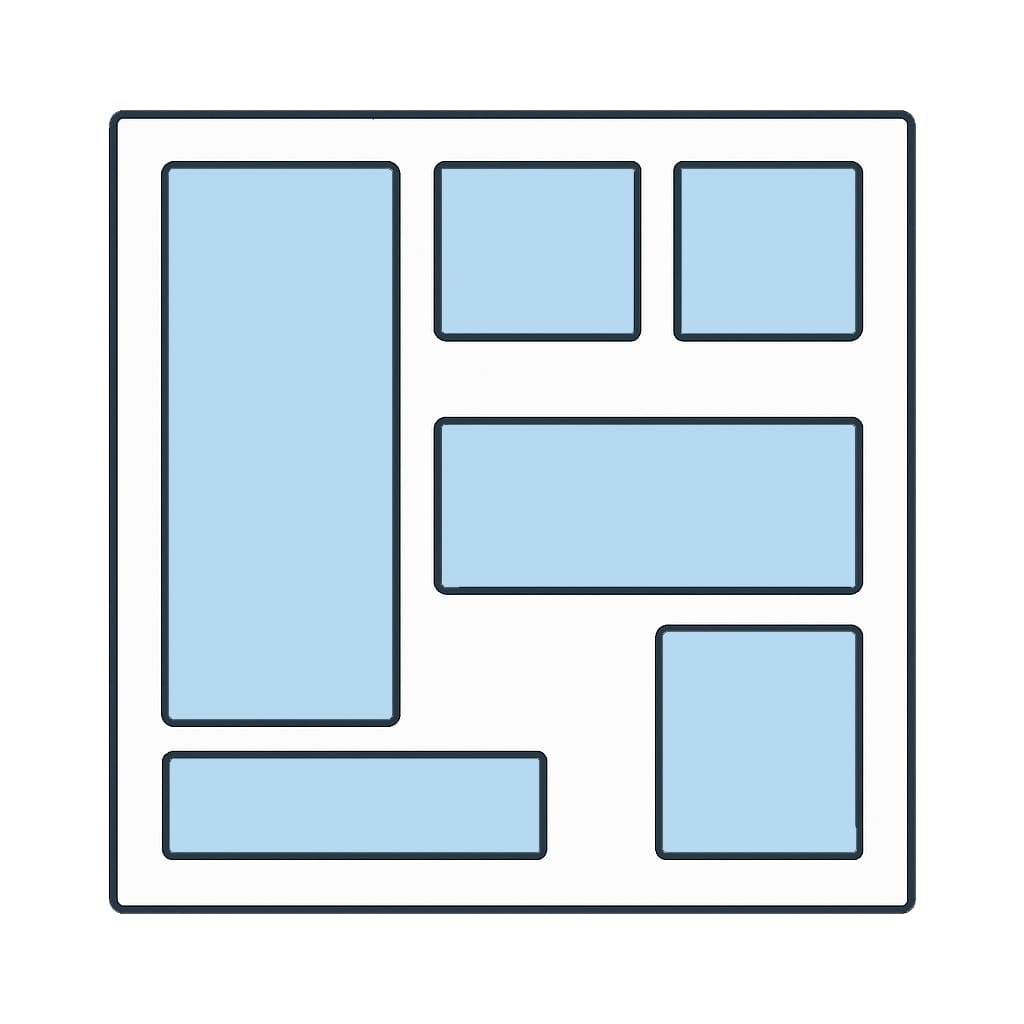
The software will impose them efficiently within the dimensions you specify.
Automate Your Imposition Projects
Use the rectangle packaging option to take the guesswork out of imposing random sized files. Save yourself time and money by efficiently merging files together quickly, right in the browser and from any location in the world.
File Splice is the first web based imposition software that offers rectangle packaging. If you have questions about imposition files using the rectangle packaging option or we can help with a project please contact us.
